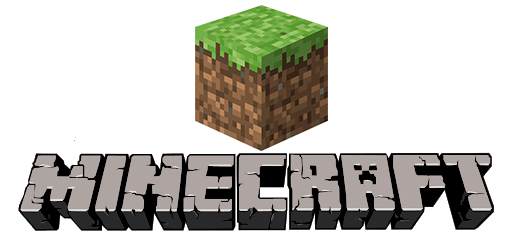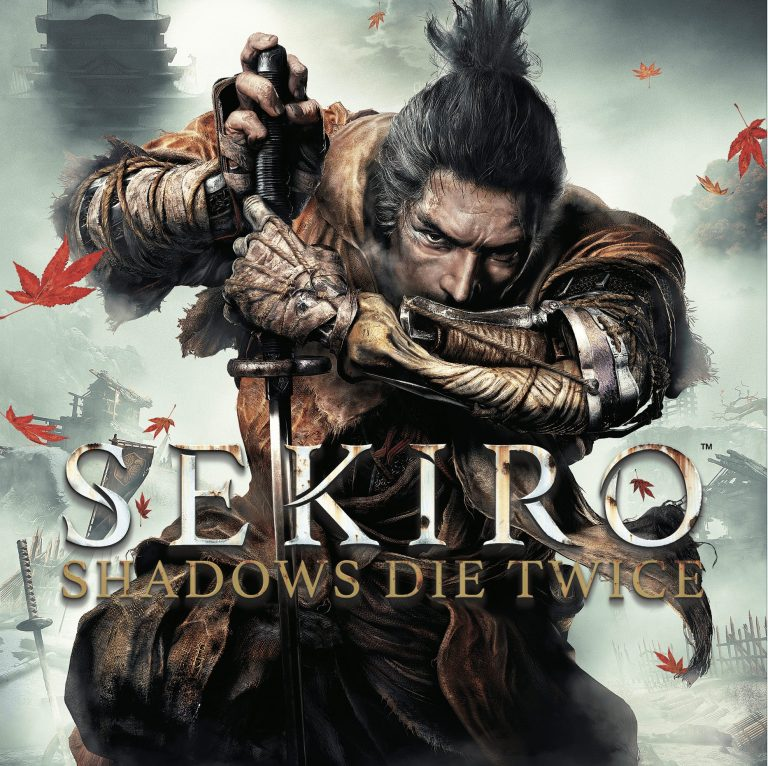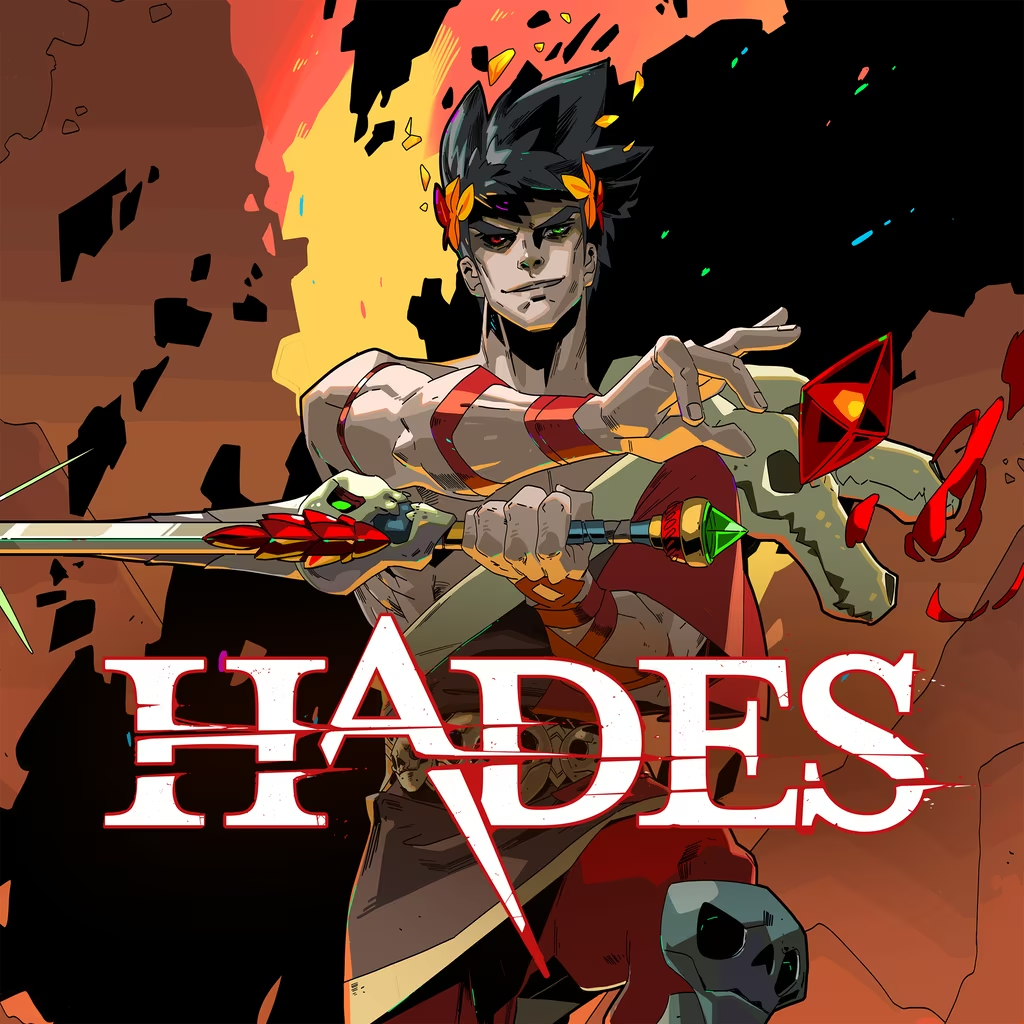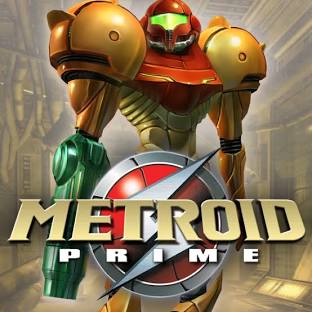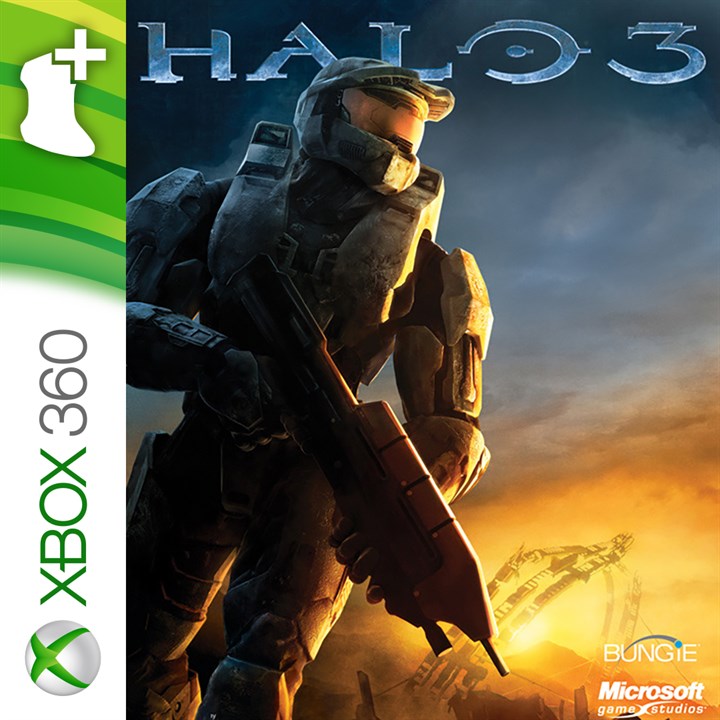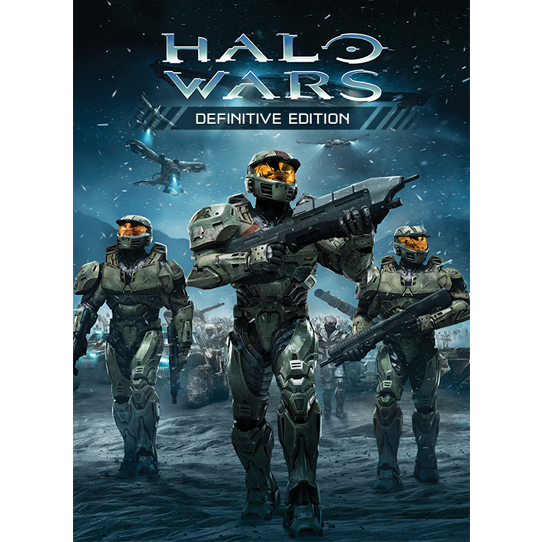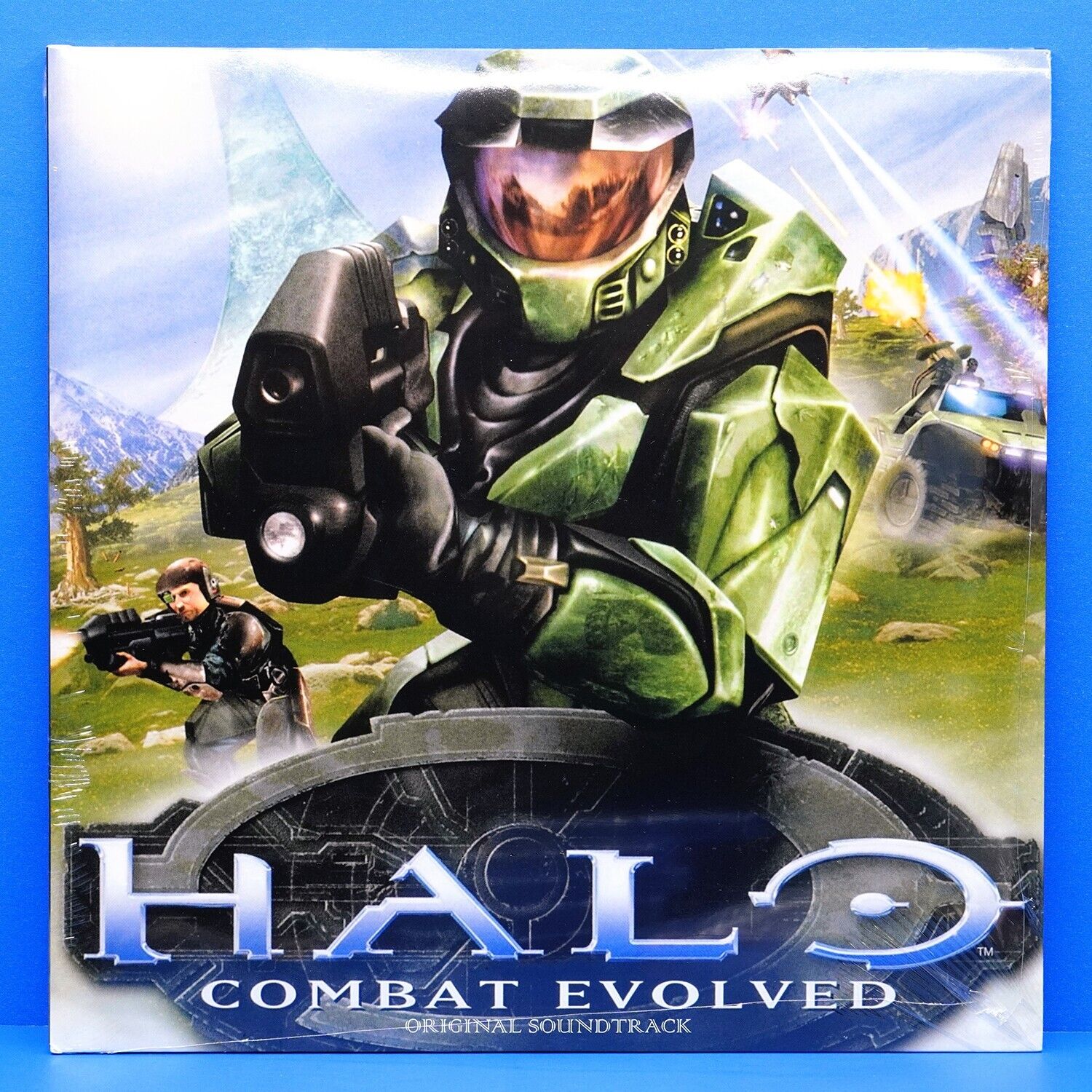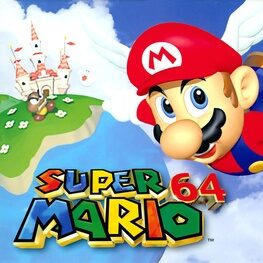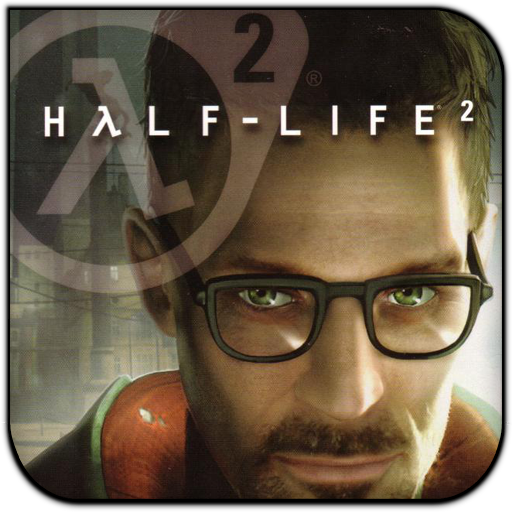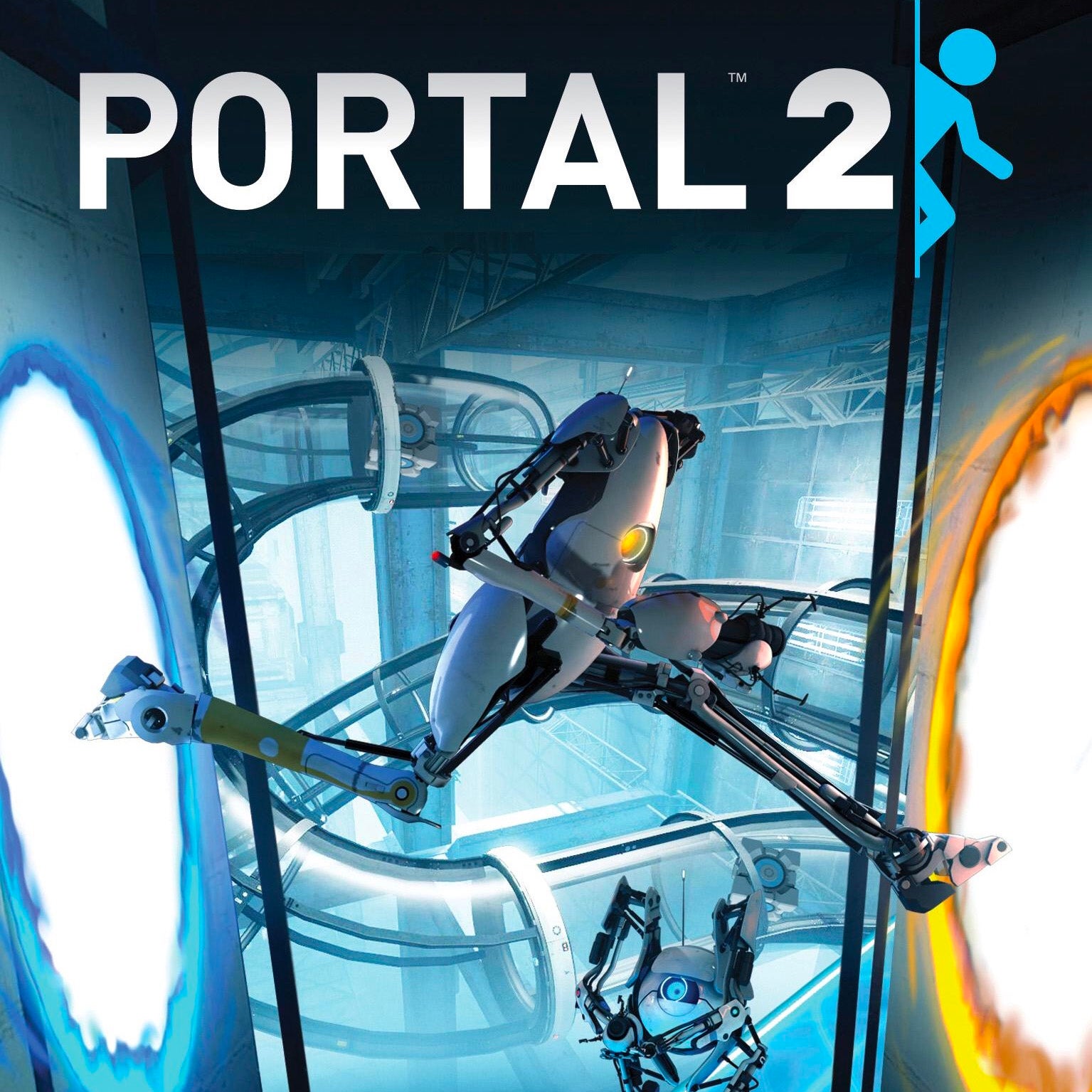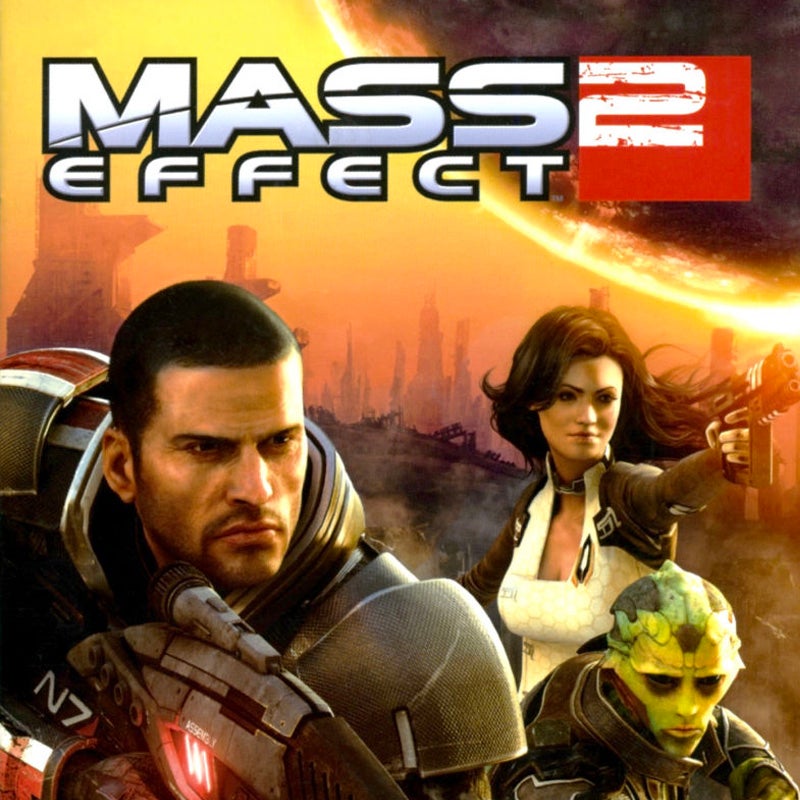A Comprehensive Guide to Popular Mods Among Content Creators
Minecraft is one of the most popular games in the world, and its immense creativity and endless possibilities are enhanced through mods. Mods, short for modifications, change or add new gameplay features to Minecraft, enabling YouTubers and content creators to make their videos more engaging, exciting, and unique. If you’ve ever wondered, “What Minecraft mods do YouTubers use?”, you’re not alone. This post will explore the most popular mods used by YouTubers, why they choose them, and how you can install and use them yourself.
Whether you’re a Minecraft enthusiast or an aspiring YouTuber, understanding what mods are used by content creators can help you elevate your gameplay, improve your video production, and keep your audience coming back for more. In this post, we’ll go over some of the most frequently used mods by Minecraft YouTubers and how they contribute to creating dynamic content.
Why Do YouTubers Use Mods in Minecraft?
Before diving into the list of popular mods, let’s first explore why mods are so important to Minecraft YouTubers. Understanding the reasons behind the use of mods can help you see their true value in content creation.
1. Enhance Gameplay Variety
YouTubers often need new, exciting content to keep their audiences entertained. Vanilla Minecraft can sometimes feel repetitive, even for experienced players. Mods offer a way to introduce new features, biomes, mobs, and game mechanics that allow creators to deliver fresh content regularly.
2. Improve Visuals and Performance
Many YouTubers strive for high-quality visuals and smooth gameplay. Mods like Optifine allow them to boost performance, add stunning shaders, and optimize graphics for recording. This ensures that the videos look polished and perform well during recording and streaming.
3. Add Fun Challenges and Adventure
Some mods introduce custom dimensions, bosses, and other elements that provide content creators with new challenges to overcome. This is especially useful for YouTubers who love creating adventure series or challenge-based content.
4. Expand Community Engagement
Mods often open up opportunities for collaboration. For example, Pixelmon, a mod based on Pokémon, allows YouTubers to work together, battle, and catch Pokémon in a Minecraft world. This opens up the door to cooperative gameplay, multiplayer series, and even fan interactions.
5. Personalization and Unique Content
Mods give YouTubers the ability to create their own unique experiences. Whether it’s through creating custom mobs or new tools, mods help YouTubers stand out from the crowd by offering content that isn’t available in the vanilla game.
What Minecraft Mods Do YouTubers Use? 5 Popular Mods You Should Try
Let’s now dive into the top mods that YouTubers use to make their Minecraft videos more exciting and engaging. These mods are frequently used by top content creators to elevate their gameplay and create better video content.
1. Optifine: Performance Boost and Visuals

Why YouTubers Use Optifine
One of the first things many YouTubers do when modding Minecraft is to install Optifine. This mod is designed to improve Minecraft’s graphics and optimize performance, making it one of the most essential mods for content creators. Many YouTubers use Optifine for the following reasons:
- Graphics Customization: Optifine allows users to fine-tune various graphics settings, including texture quality, lighting, and shadows, for a more cinematic effect.
- Shaders: Optifine makes it easier to install and run Minecraft shaders, which transform the game’s visuals with stunning lighting, realistic water, and enhanced textures.
- Improved Performance: By adjusting rendering and memory usage, Optifine can help boost FPS, which is crucial for recording smooth videos.
How Optifine Enhances YouTube Content
With its visual upgrades, Optifine is a favorite among YouTubers who want to create content that’s both high-quality and smooth. For example, many Minecraft survival or building series feature beautiful, high-resolution landscapes and shaders powered by Optifine. The mod also reduces lag, ensuring that gameplay doesn’t stutter during recordings.
2. Tinkers’ Construct: Custom Tools and Crafting


Why YouTubers Use Tinkers’ Construct
Tinkers’ Construct is one of the most popular Minecraft mods for custom tools and weaponry, making it a staple for many content creators. This mod introduces an in-depth crafting system that allows players to create unique tools and weapons with different materials.
- Customization: YouTubers use Tinkers’ Construct to craft unique, powerful, and often humorous tools and weapons for their series.
- Endless Possibilities: With this mod, you can customize your tools’ properties, like adding modifiers, changing materials, and even combining different crafting materials to create powerful items.
- Building and Adventure: This mod adds a lot of versatility to both building and combat-focused series.
How Tinkers’ Construct Enhances YouTube Content
Many YouTubers use Tinkers’ Construct to create custom items for their adventures. Whether it’s a sword that deals more damage or a pickaxe that mines faster, this mod opens up a world of possibilities. It also encourages creativity, as YouTubers experiment with different combinations of materials and modifiers to create the ultimate tool.
3. Biomes O’ Plenty: More Terrain, More Adventure


Why YouTubers Use Biomes O’ Plenty
The Biomes O’ Plenty mod is a must-have for YouTubers who want to spice up their exploration and survival content. This mod adds over 80 new biomes, each with unique plants, animals, and landscapes. It makes Minecraft’s world feel much more diverse and exciting to explore.
- Diverse Environments: Biomes O’ Plenty ensures that no two Minecraft worlds feel the same, providing endless opportunities for exploration and adventure.
- Fresh Content: YouTubers use this mod to showcase new environments, which keeps their content fresh and engaging.
- New Resources: Many of the new biomes introduce exclusive resources and crafting materials that can’t be found in the vanilla game.
How Biomes O’ Plenty Enhances YouTube Content
YouTubers who focus on survival or building content love Biomes O’ Plenty for its diversity. From lush jungles to eerie swamps, the variety of biomes gives creators exciting new areas to build or explore. This mod also enhances storytelling, as YouTubers can base their content around different regions and create unique experiences for their viewers.
4. Twilight Forest: A Magical New Dimension


Why YouTubers Use Twilight Forest
If YouTubers want to take their adventure content to the next level, they often turn to the Twilight Forest mod. This mod adds a whole new dimension to Minecraft, filled with dungeons, bosses, and treasures to discover. It’s one of the most popular mods for creating epic adventures.
- New Dimensions: Twilight Forest introduces an entirely new dimension to explore, filled with magical forests, castles, and hidden secrets.
- Challenging Boss Fights: YouTubers use the mod for its challenging bosses, which offer exciting content for viewers who enjoy action-packed gameplay.
- New Mobs and Items: Twilight Forest adds a whole host of new creatures and resources, making it an excellent choice for content that focuses on exploration, combat, or lore.
How Twilight Forest Enhances YouTube Content
For YouTubers focused on Minecraft adventures, Twilight Forest is a game-changer. It gives them a whole new world to explore, filled with mystical creatures and challenging bosses. Whether the YouTuber is embarking on a quest or battling one of the many Twilight Forest bosses, the mod opens up numerous creative possibilities for content.
5. Pixelmon: Pokémon Meets Minecraft
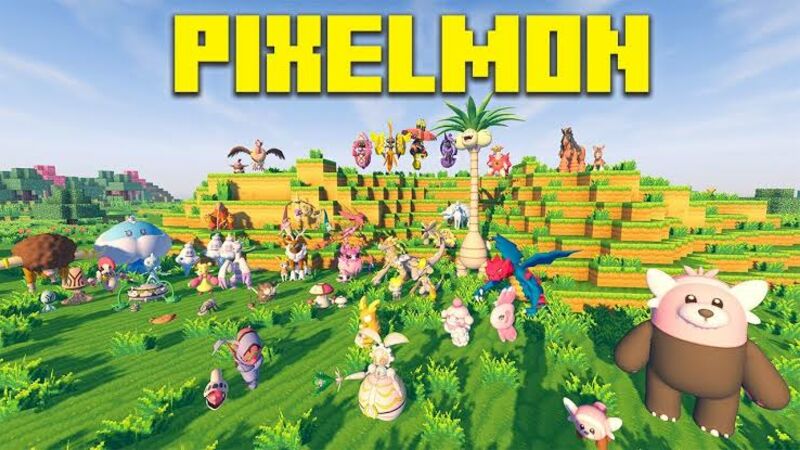
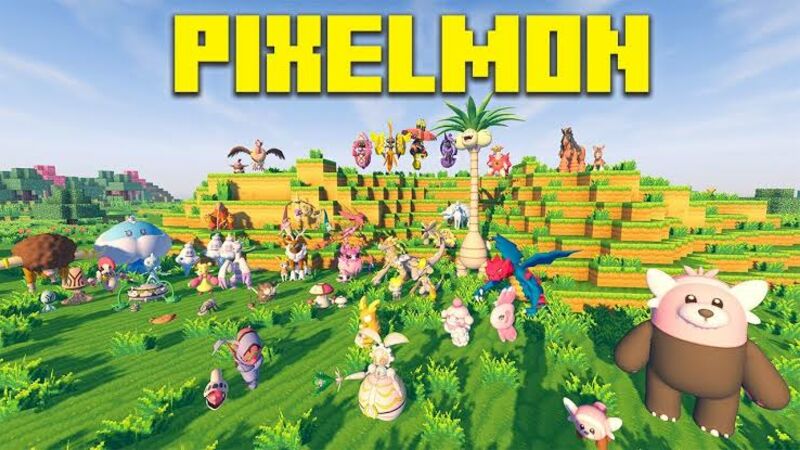
Why YouTubers Use Pixelmon
If you’ve ever wondered, “What Minecraft mods do YouTubers use” to merge two iconic worlds, the answer is Pixelmon. This mod brings the Pokémon universe into Minecraft, allowing players to catch, battle, and train Pokémon within the game.
- Catching Pokémon: Pixelmon lets players explore the world and catch Pokémon, adding an RPG-style experience to Minecraft.
- Battling: The mod includes Pokémon battles, making it perfect for YouTubers who enjoy creating competition-based content.
- Multiplayer Fun: Pixelmon is a great mod for multiplayer series, as YouTubers can team up with others to catch and battle Pokémon.
How Pixelmon Enhances YouTube Content
Pixelmon has become a fan-favorite for YouTubers, especially those who already have a passion for Pokémon. The mod allows YouTubers to create fun and engaging content around the mechanics of Pokémon, such as battles, training, and team-building. Multiplayer play is a huge draw, as it allows for competitive Pokémon leagues, cooperative play, and fan participation.
How to Install Minecraft Mods (For Aspiring YouTubers)
If you’re a YouTuber (or an aspiring one) looking to start using mods in your Minecraft videos, here’s a step-by-step guide on how to get started.
Step 1: Install Minecraft Forge or Fabric




Minecraft Forge and Fabric are the two most popular modding platforms. They are essential for running mods in Minecraft.
- Go to the official Minecraft Forge or Fabric website and download the installer for your version of Minecraft.
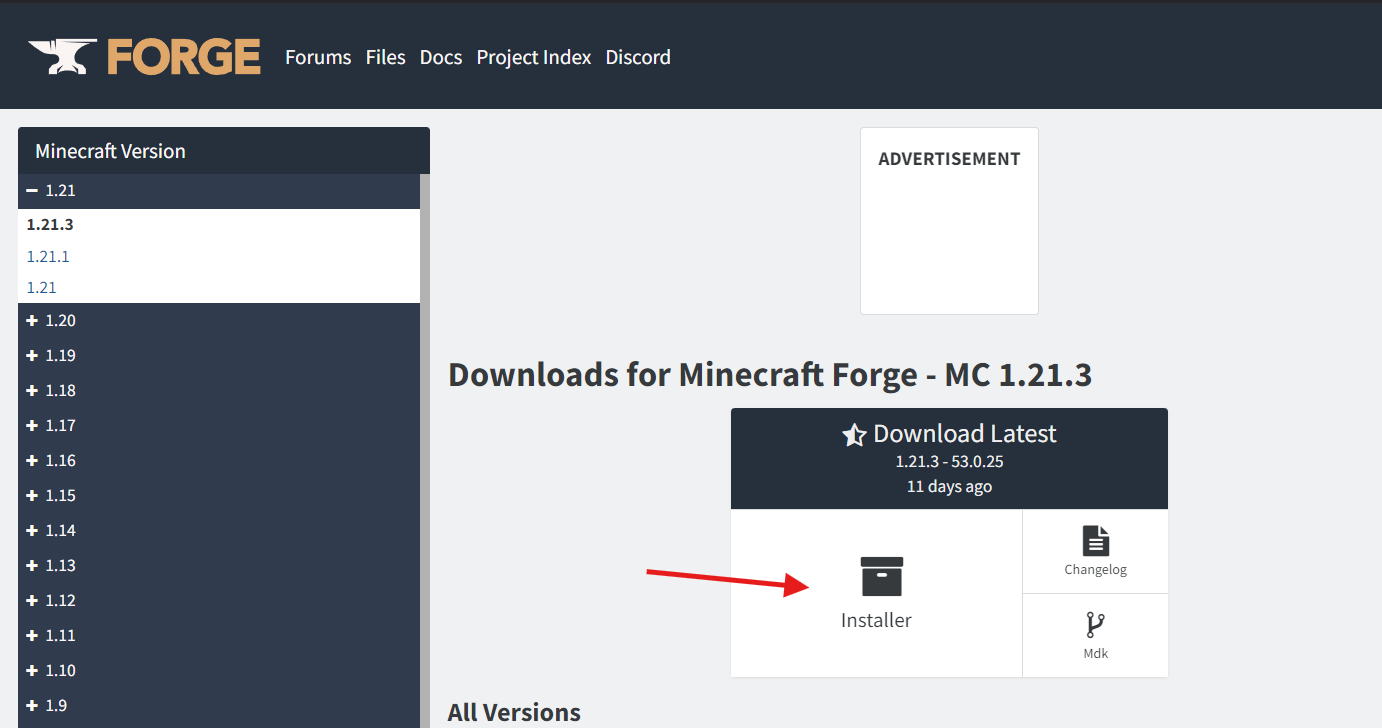
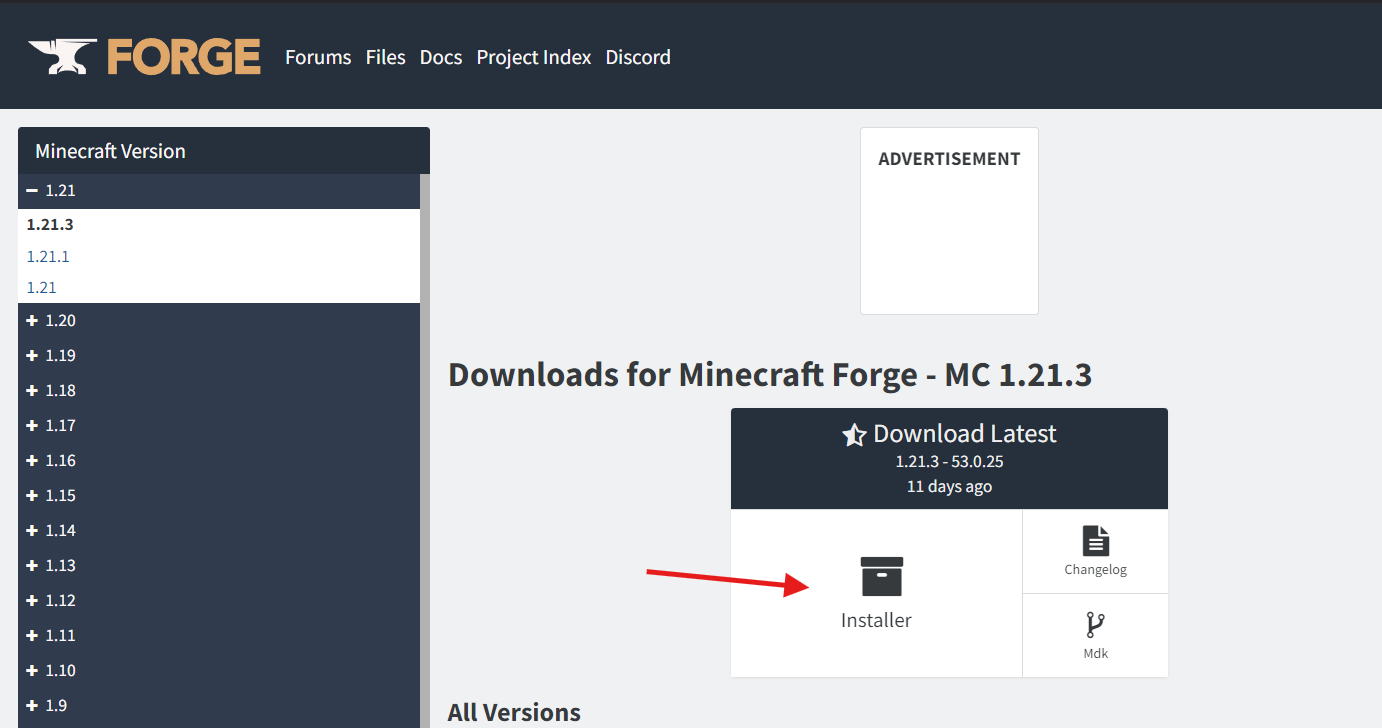
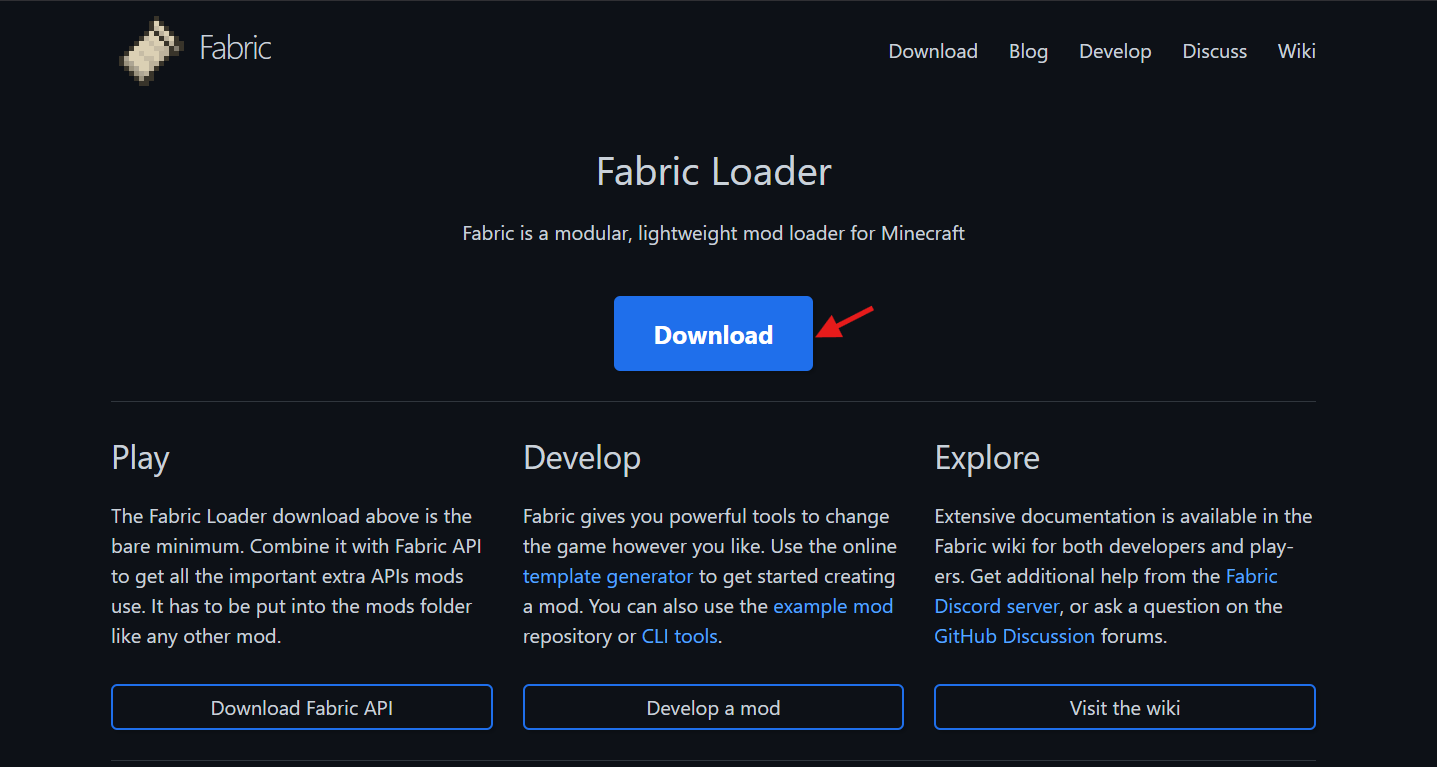
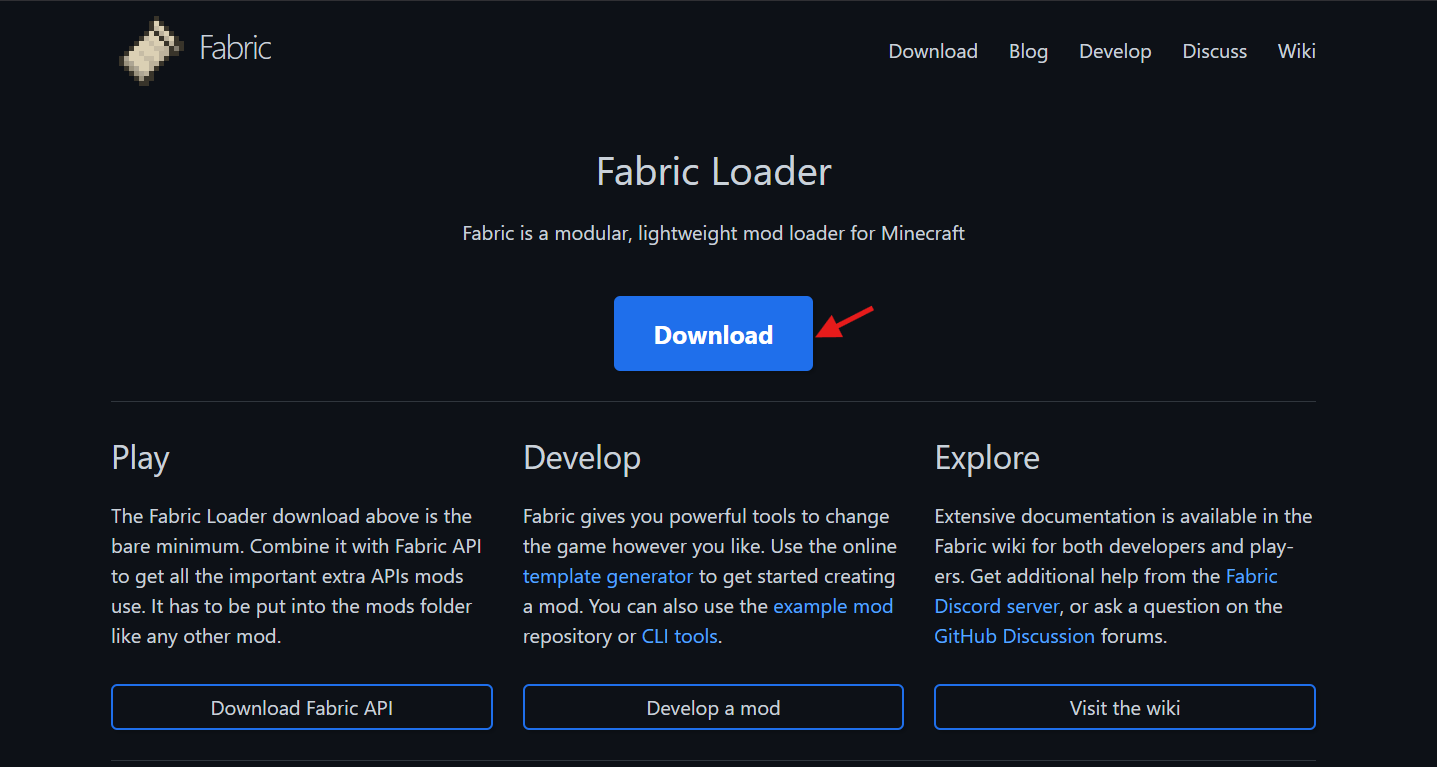
- Run the installer and select “Install Client.”
- Launch Minecraft and select the Forge or Fabric profile to start the game.
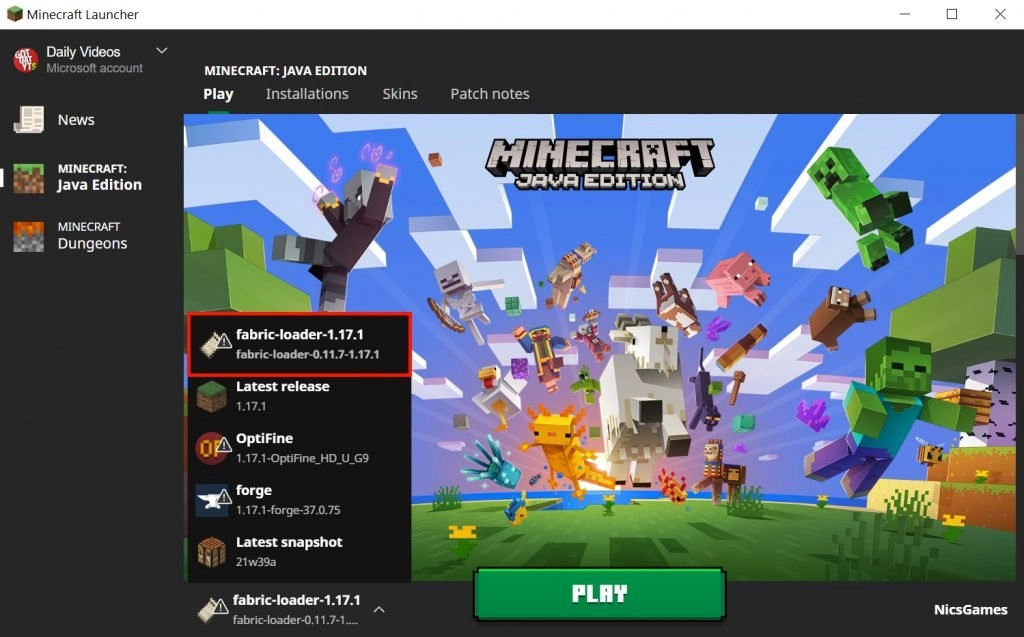
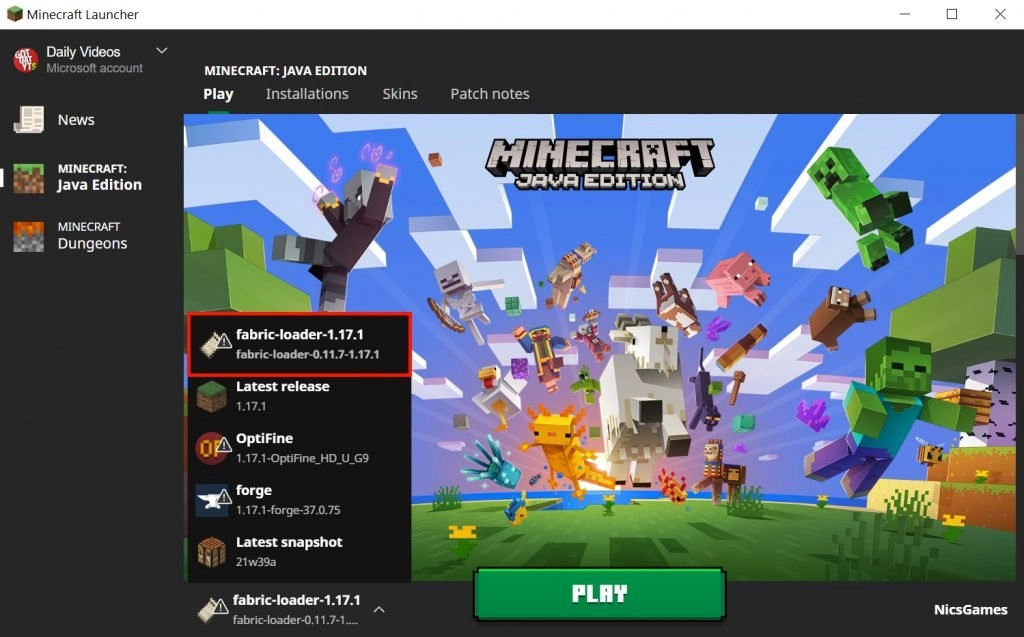
Step 2: Download the Mods
Once you’ve installed Forge or Fabric, the next step is to download mods.
- Visit trusted websites like CurseForge, Planet Minecraft, or Modrinth to find mods.
- Make sure the mods you download are compatible with your version of Minecraft and the modding platform you’re using.
Step 3: Place the Mods in the “Mods” Folder
Once downloaded, follow these steps:
- Open your Minecraft directory (usually found in “AppData” on Windows or the “.minecraft” folder on Mac).
- Drag the downloaded mods into the “mods” folder.






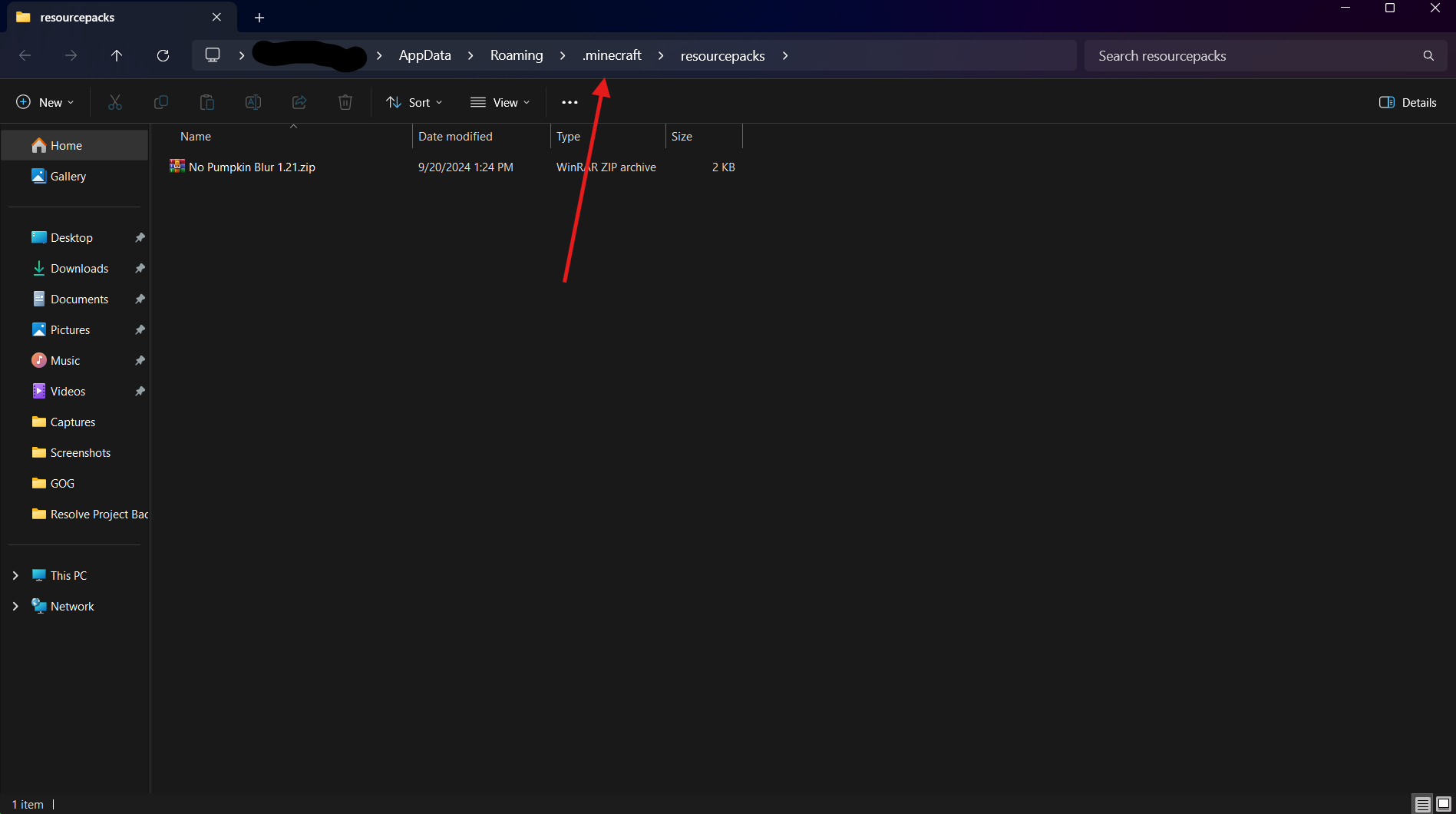
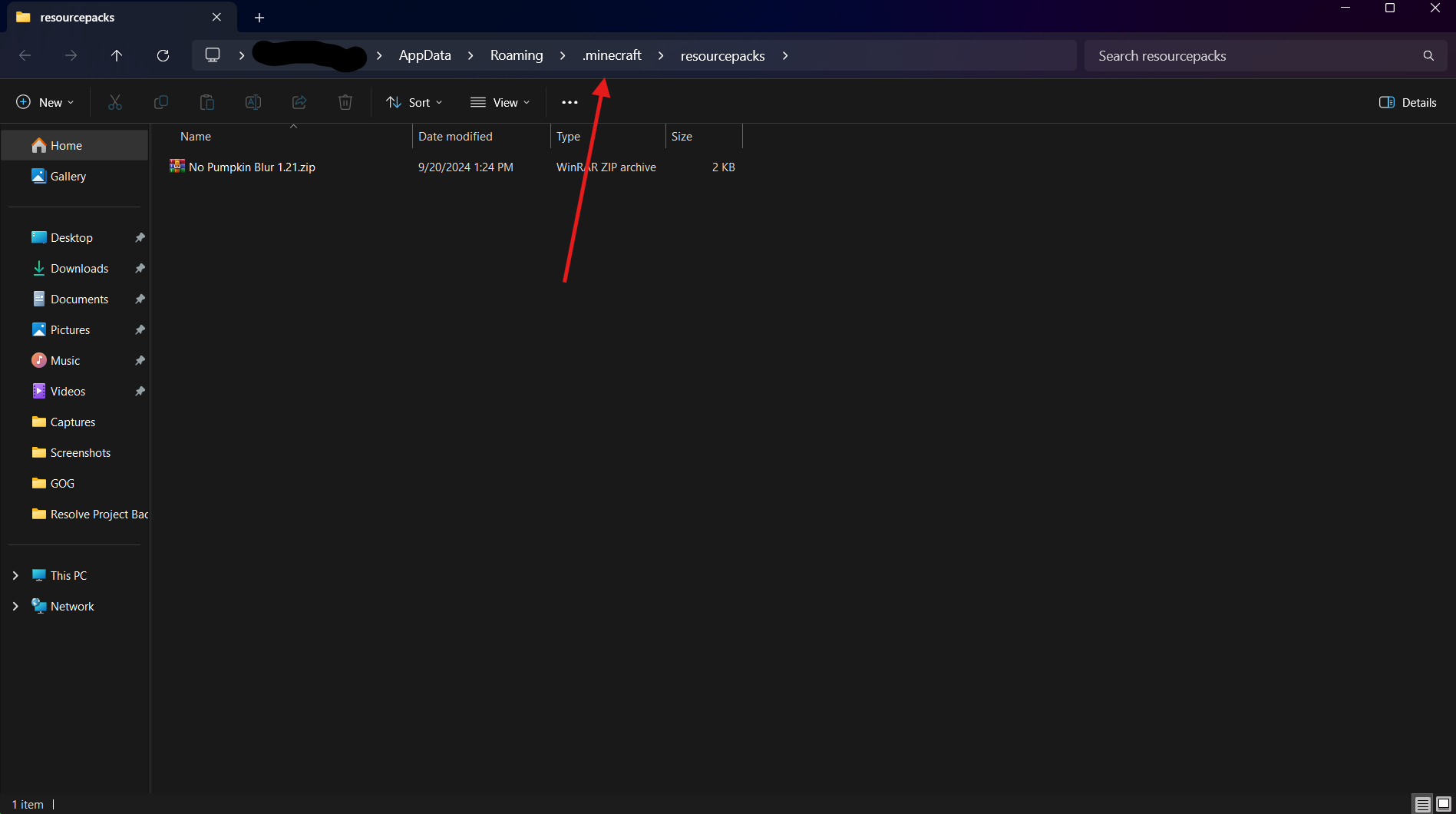
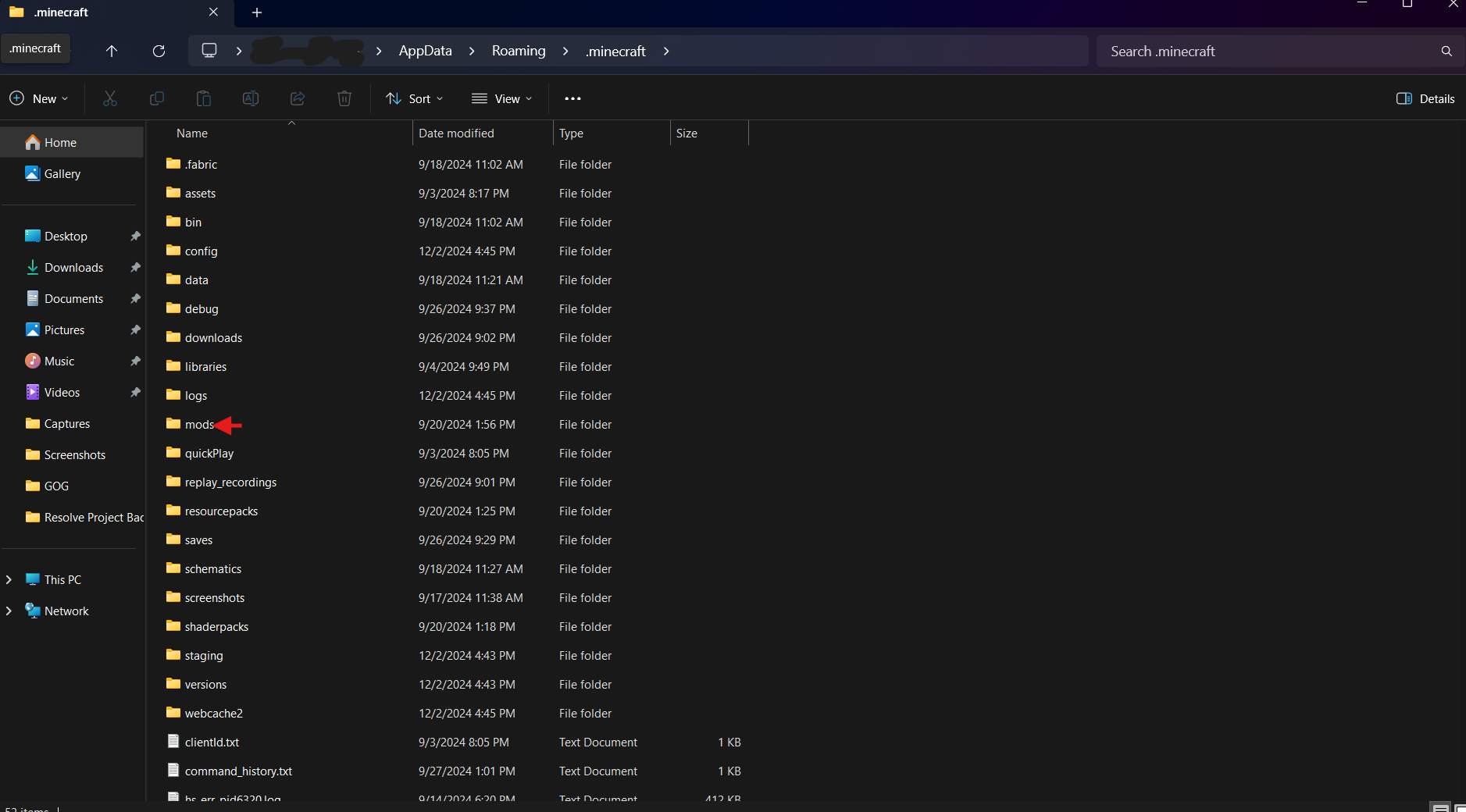
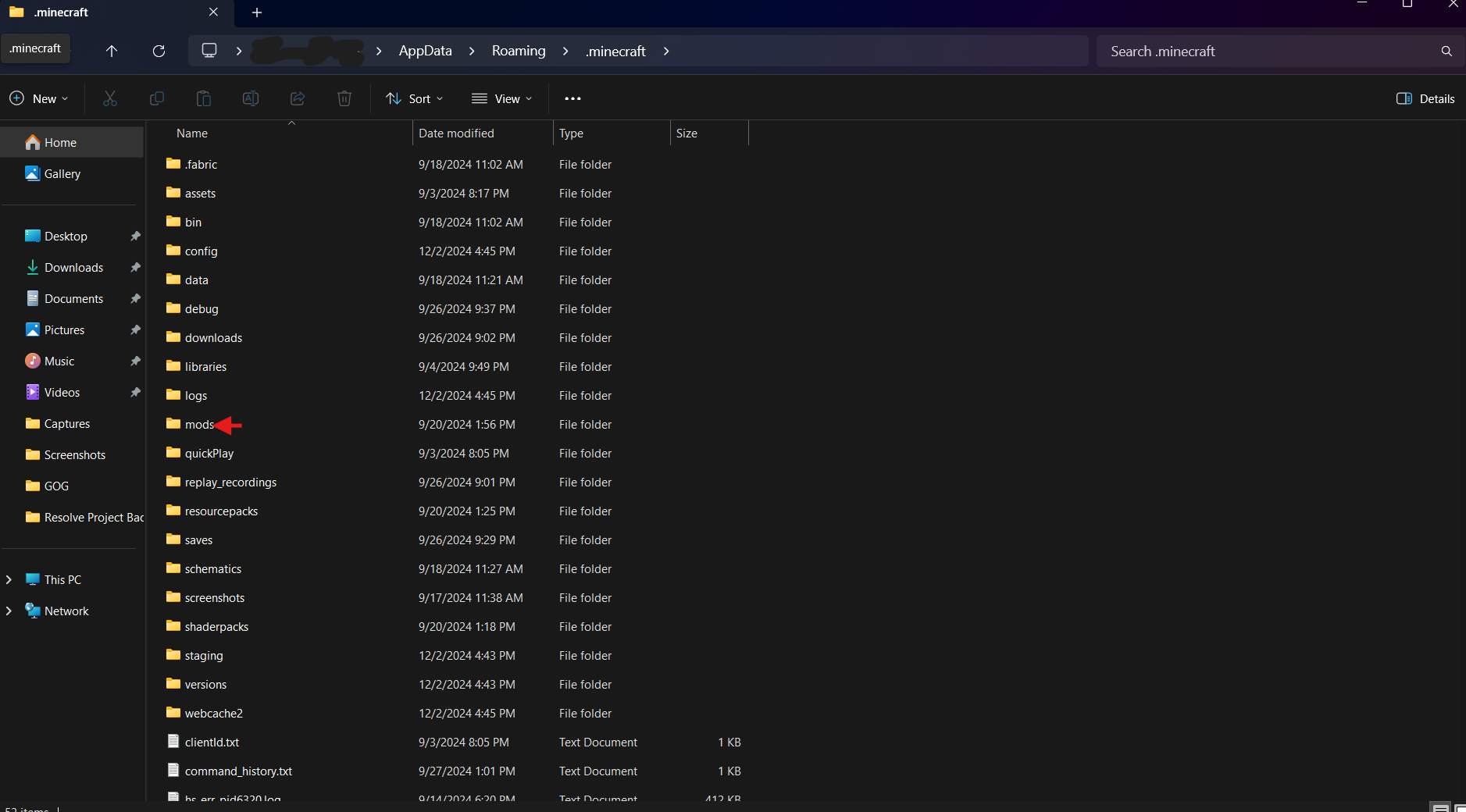
Step 4: Launch Minecraft with the Mods
Finally, launch Minecraft again with the Forge or Fabric profile selected, and your mods should load automatically.
Conclusion: Elevate Your Minecraft Content with Mods
In conclusion, what Minecraft mods do YouTubers use depends on the type of content they’re creating, but some mods are universally beloved for their ability to enhance gameplay, visuals, and audience engagement. Mods like Optifine, Tinkers’ Construct, Biomes O’ Plenty, Twilight Forest, and Pixelmon are among the most used by top content creators.
By experimenting with these mods, you can add more excitement, variety, and creativity to your own Minecraft gameplay and videos. Whether you’re a seasoned YouTuber or a newcomer, the right mod can transform your content and help you connect with your audience in new and meaningful ways.
So, what are you waiting for? Dive into the world of Minecraft mods and start experimenting with some of these popular mods today!