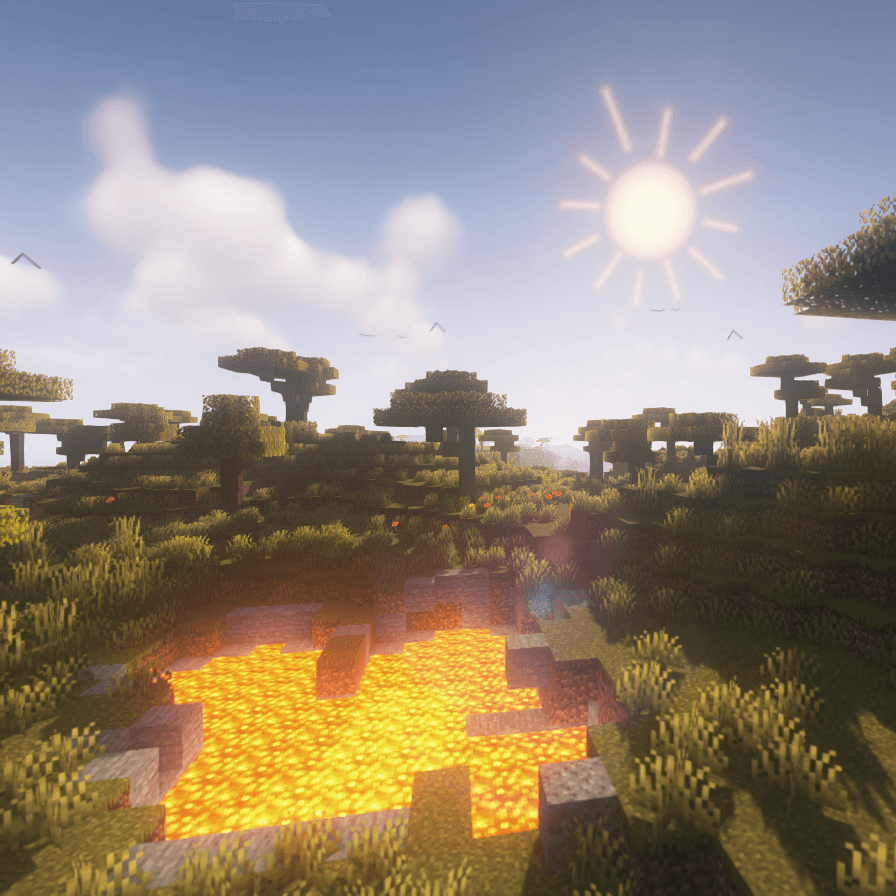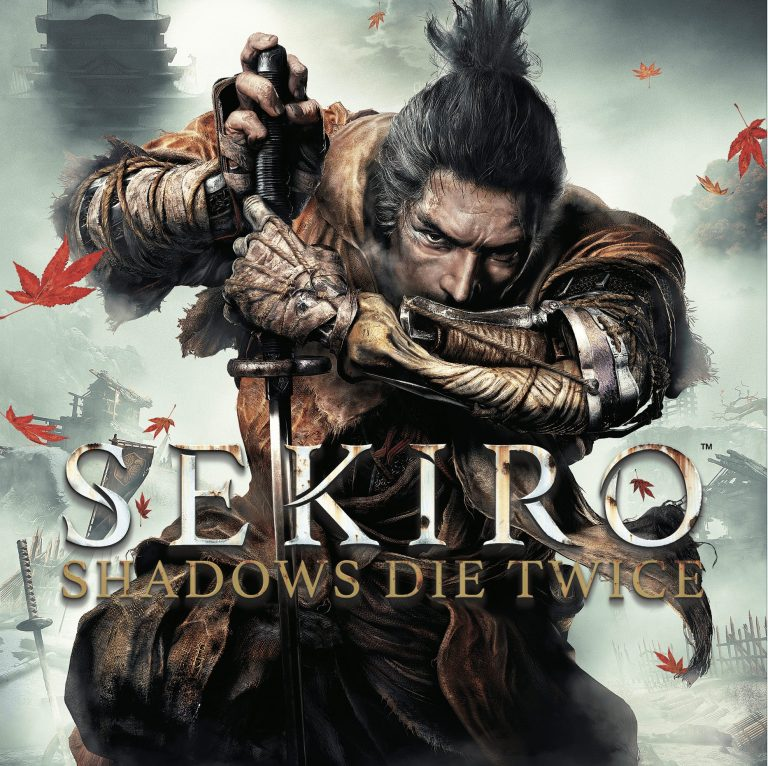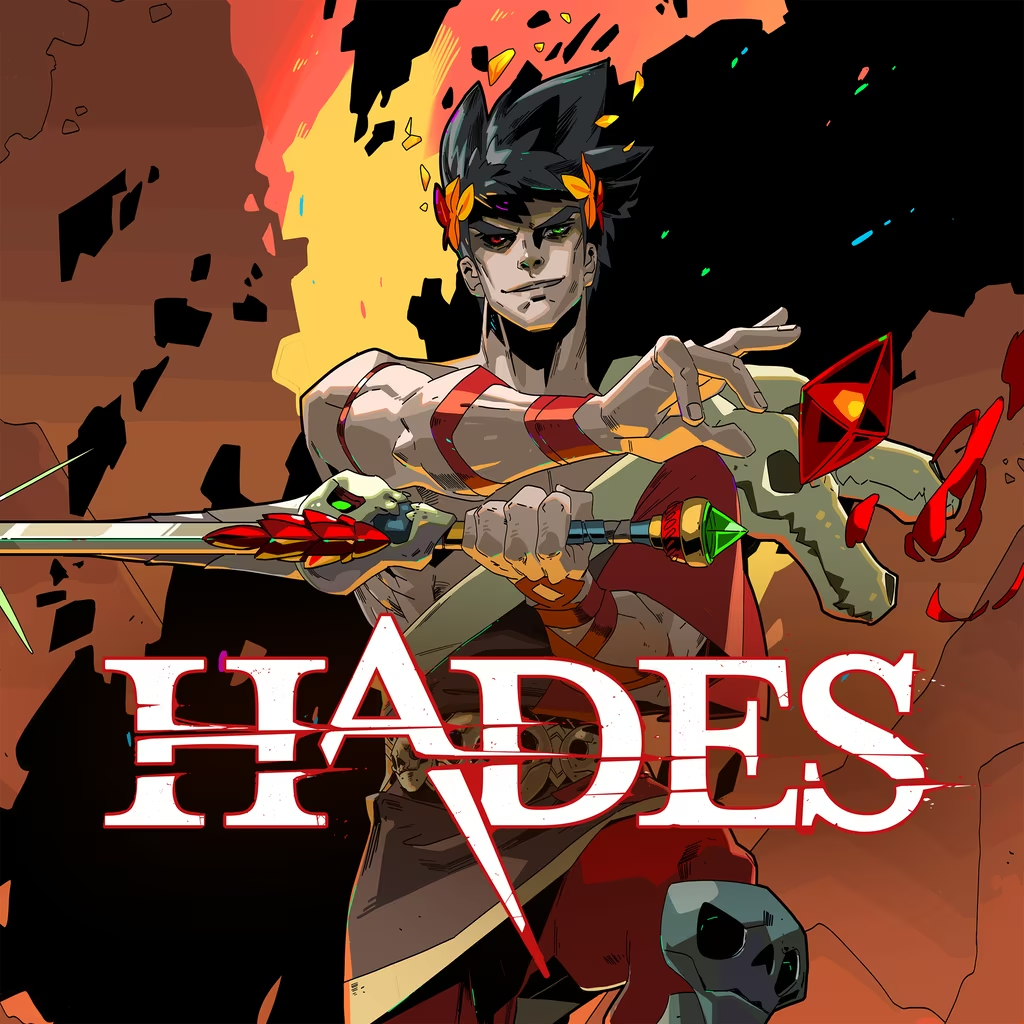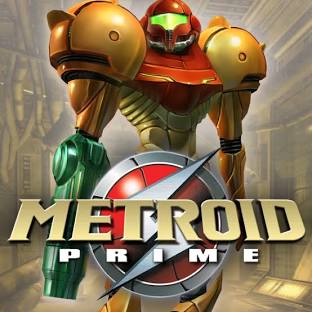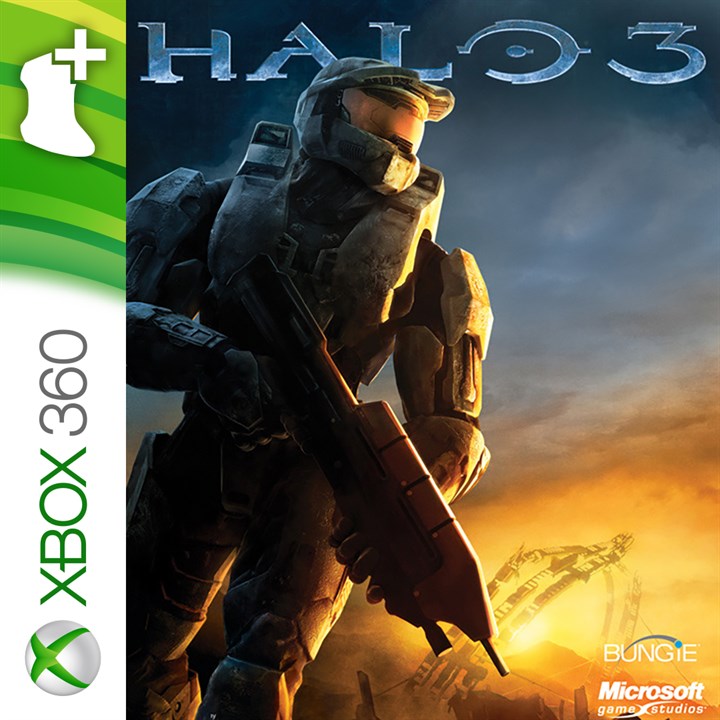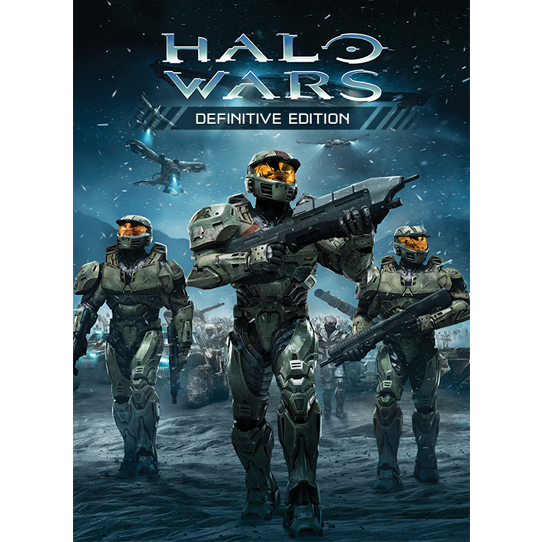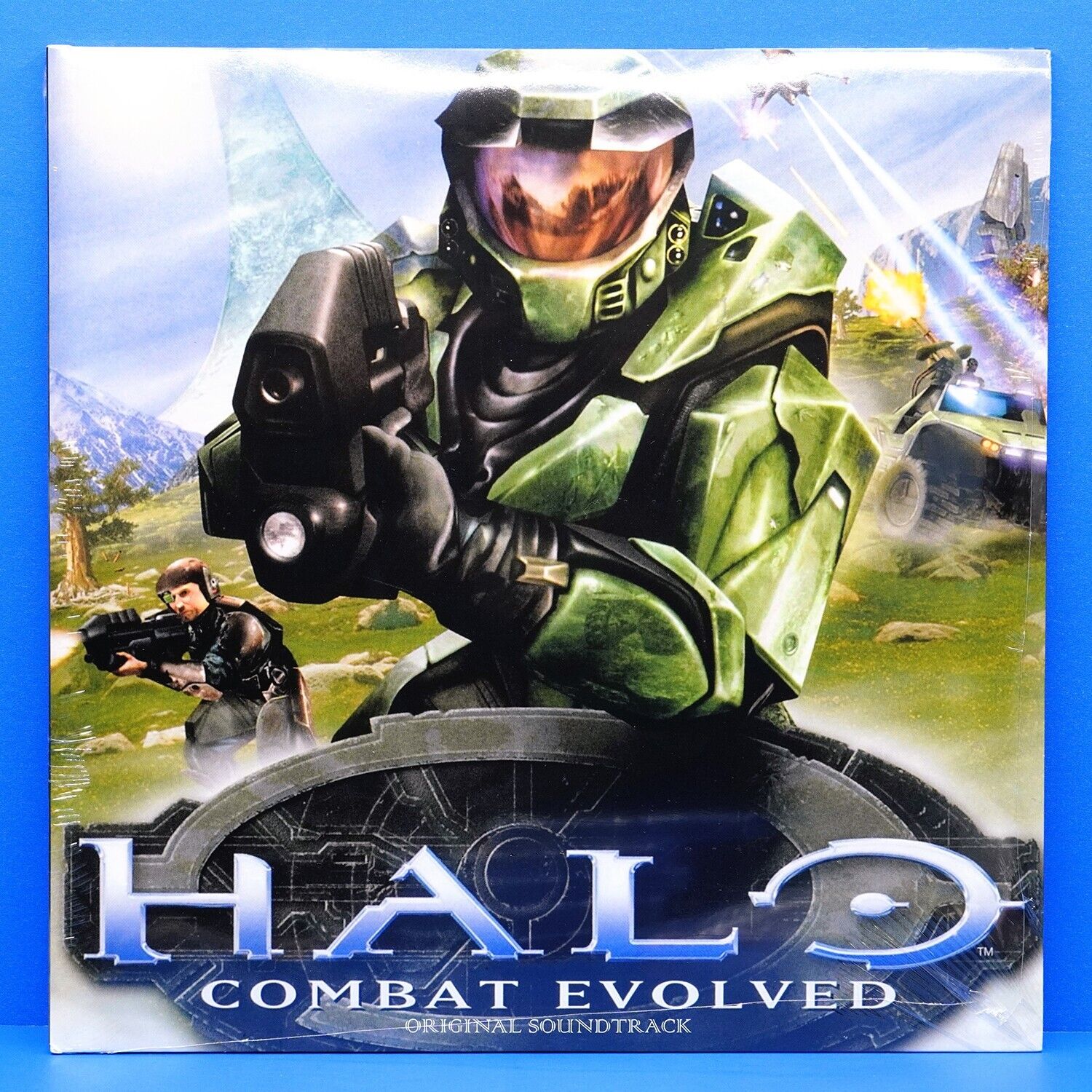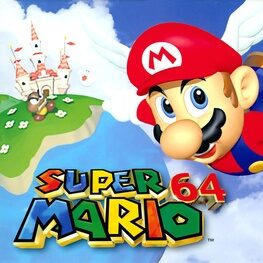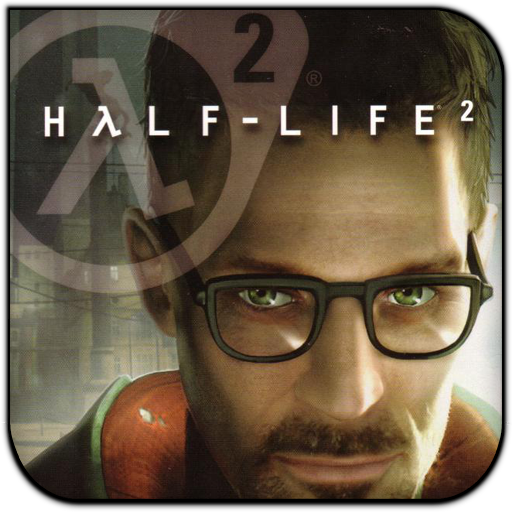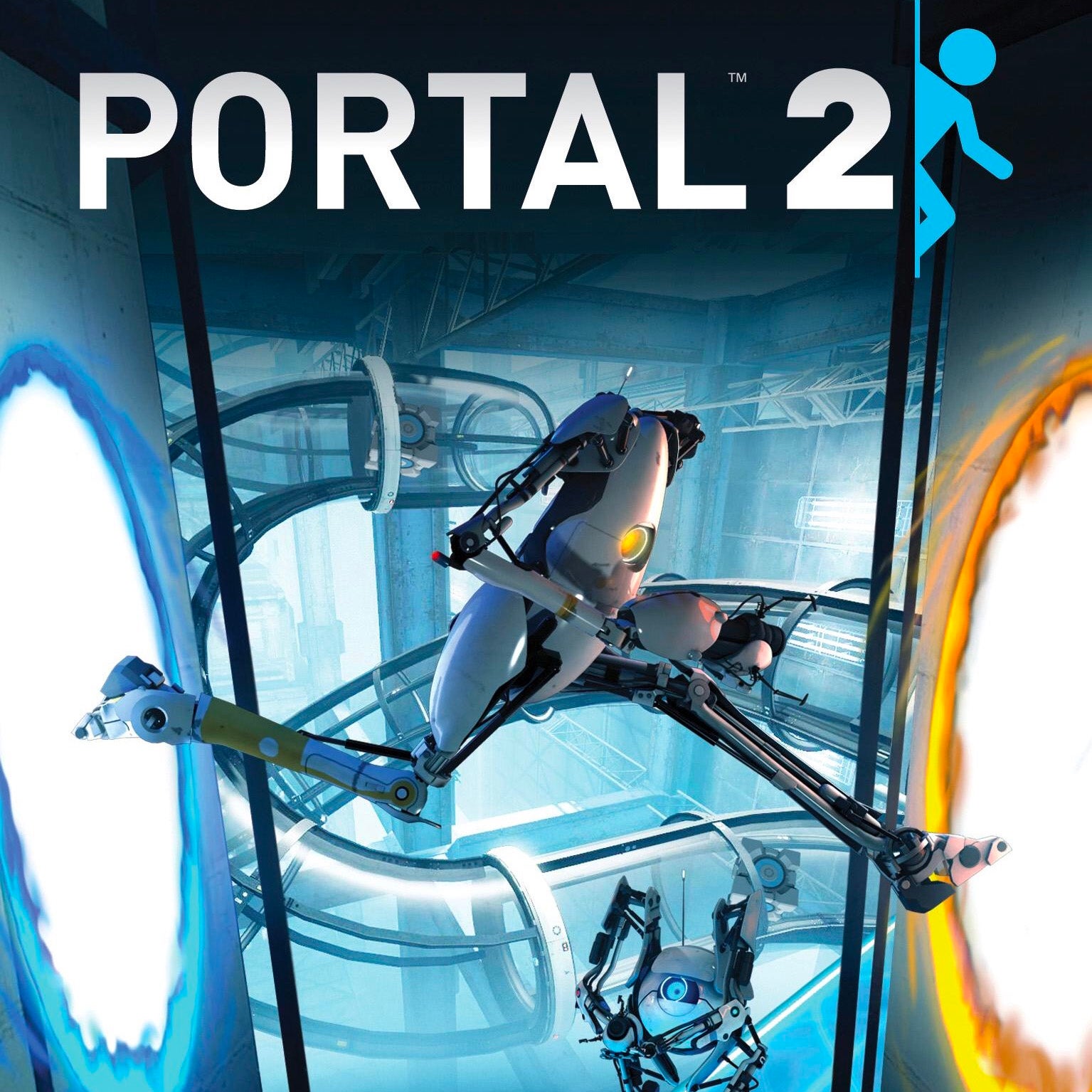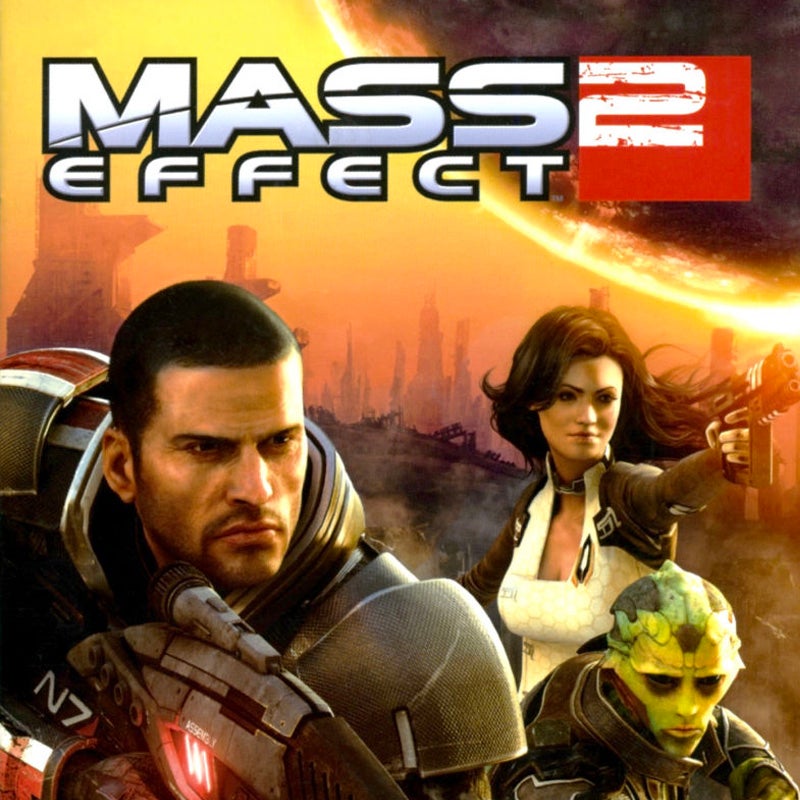Minecraft offers endless possibilities with its iconic blocky world, but there’s one aspect of the game that truly transforms the experience: Minecraft shaders. These visual enhancements can turn your familiar blocky world into a breathtaking landscape, bringing realistic lighting, shadows, reflections, and more. Whether you’re exploring new worlds or creating your own, shaders elevate the beauty and atmosphere of Minecraft in ways you never thought possible.
In this comprehensive guide, we’ll explore what Minecraft shaders are, how to install them, and the best shader packs to try. We’ll also cover tips on optimizing performance and looking ahead to the future of shaders in Minecraft. By the end of this post, you’ll be ready to enhance your gameplay with stunning visuals.
What Are Minecraft Shaders? Understanding the Basics
Minecraft shaders are mods that modify the game’s graphics, improving the lighting, shadows, textures, water, and more. They are designed to provide a more realistic and immersive experience, making the world feel more dynamic and alive.
How Do Minecraft Shaders Work?
Shaders modify Minecraft’s internal rendering system. They interact with various game elements, such as:
- Lighting: Shaders make light behave more naturally, creating softer, more realistic lighting effects.
- Shadows: Shadows become dynamic, shifting with the time of day and objects in the environment.
- Water: Water surfaces reflect surroundings, creating a more lifelike effect.
- Sky and Weather: Shaders can enhance the skies, adding clouds, fog, or even dynamic weather systems.
Overall, Minecraft shaders bring a new level of realism and beauty to a game that’s often known for its blocky and simple appearance.
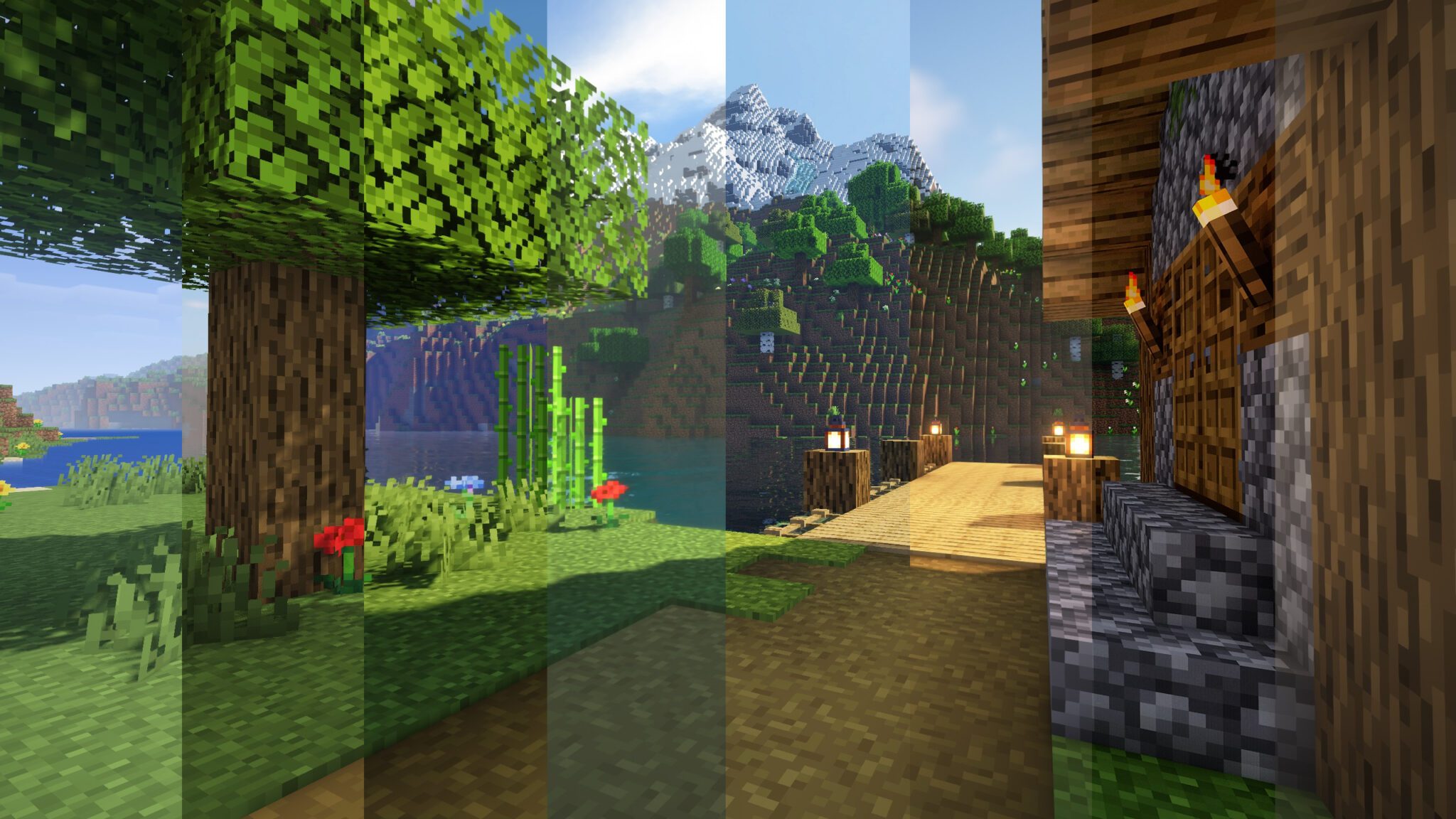
The Benefits of Using Minecraft Shaders
Using shaders in Minecraft comes with numerous advantages. Whether you’re a casual player or a dedicated fan, these enhancements can vastly improve your experience.
1. Improved Visuals
Shaders add stunning visual effects that go beyond what the base game offers. You’ll notice better lighting, water reflections, and realistic skies. The difference between playing with and without shaders is night and day.
2. Immersive Gameplay
With shaders, Minecraft feels more like a living, breathing world. The enhanced lighting and dynamic shadows can make your surroundings feel more alive. This immersion helps you appreciate the details of the world you’ve created or are exploring.
3. Customization
Shaders allow you to customize your game’s visual appeal. Whether you want a vibrant, cartoony style or realistic cinematic effects, there’s a shader pack for every taste. You can even tweak the settings to match your performance needs.
4. Performance Improvements (or Challenges)
Some shader packs are optimized for performance, so you can enjoy enhanced visuals without major lag. However, others may require more powerful hardware. Be prepared for some challenges when running high-end shaders, but the payoff can be well worth it.
How to Install Minecraft Shaders
Installing Minecraft shaders may seem daunting, but it’s easier than you might think. Here’s a step-by-step guide to getting shaders up and running on your game.
Installing Shaders for Minecraft Java Edition
- Install OptiFine:
- OptiFine is a crucial mod for installing shaders on Minecraft Java Edition. It enhances the game’s graphics and allows shaders to work smoothly.
- Download the latest version of OptiFine from the official website.
- Open the downloaded file and install it.


- Download Shader Packs:
- Find your preferred shader packs from reliable sources like CurseForge or Minecraft forums.
- Download the shader pack you like.
- Install the Shader Pack:
- Open Minecraft and navigate to the “Options” menu.
- Click on “Video Settings” and then “Shaders.”
- In the Shaders menu, click on “Shaders Folder.” This will open a folder where you can place your downloaded shader pack.
- Drag the downloaded shader file into the Shaders Folder.
- Activate the Shader:
- Return to the Minecraft Shaders menu.
- Select the shader pack you’ve installed and click “Done.”
- Your game will now run with the selected shader, and you can enjoy the enhanced visuals.
Installing Shaders for Minecraft Bedrock Edition
Installing shaders in Minecraft Bedrock Edition is more complicated than in Java Edition, as the process requires third-party apps. However, shader packs for Bedrock often focus on lighting and simple visual effects.
- Download a Shader Pack:
- Go to trusted sources for Bedrock shaders, such as MCPEDL.
- Download the shader pack you want to use.
- Install the Shader Pack:
- After downloading, open the file. It should automatically open in Minecraft.
- You will be prompted to apply the shader in your game’s settings.
- Activate the Shader:
- Once you’ve applied the shader, return to Minecraft and load the shader pack in the game settings.
Best Minecraft Shaders to Try in 2025
Now that you know how to install shaders, let’s take a look at some of the best shader packs available in 2025. These shaders provide diverse visual experiences, from hyper-realistic to stylized and artistic effects.
1. SEUS (Sonic Ether’s Unbelievable Shaders)
- Key Features:
- Realistic lighting and shadows.
- Beautiful water reflections and dynamic weather effects.
- Enhanced fog and atmospheric effects.
- Why You Should Try It: SEUS is one of the most popular and well-loved shaders due to its stunning visual improvements. It’s perfect for players looking for a cinematic Minecraft experience.


2. Sildur’s Shaders
- Key Features:
- Vibrant colors and dynamic lighting.
- Customizable settings for performance optimization.
- Beautiful lighting effects and water reflections.
- Why You Should Try It: Sildur’s Shaders are known for their vibrant colors, making Minecraft’s environments pop. It’s perfect for players who want to bring their world to life without compromising too much on performance.


3. BSL Shaders
- Key Features:
- Highly customizable with different presets.
- Excellent balance of realism and performance.
- Stunning lighting and shadow effects.
- Why You Should Try It: BSL Shaders offer a great balance of realism and performance, making it a popular choice among players who don’t want to sacrifice FPS for beautiful graphics.


4. Chocapic13’s Shaders
- Key Features:
- Balanced visuals with a focus on quality.
- Stunning water reflections and realistic lighting.
- Works well on most systems.
- Why You Should Try It: Chocapic13’s Shaders are perfect for players looking for a high-quality visual experience without overburdening their system.


How to Optimize Minecraft Shader Performance
Running shaders can be demanding on your computer. If you notice lag or reduced performance, there are several ways to optimize your system for a smoother experience.
1. Adjust Shader Settings
Most shader packs allow you to adjust individual settings to improve performance. Lower settings like shadow quality, water reflections, or ambient occlusion can reduce the load on your system.
2. Use OptiFine for Optimization
OptiFine helps to optimize performance by allowing you to tweak various graphics settings in Minecraft. Adjusting the frame rate, render distance, and enabling certain performance settings can make a big difference.
3. Choose Lightweight Shaders
If you have a lower-end PC, consider choosing lightweight shader packs like Sildur’s Lite or Chocapic13’s Shaders. These packs maintain good visual quality without taxing your system too much.
4. Upgrade Your Hardware
For those with higher-end setups, consider upgrading your graphics card, adding more RAM, or boosting your CPU’s performance to fully experience advanced shaders like Continuum.
The Future of Minecraft Shaders
Minecraft shaders have already transformed the game’s visual appeal, but the future of shaders looks even more promising. With advancements in ray tracing, AI, and other technologies, Minecraft shaders are set to evolve even further.
- Ray Tracing: Expect more shaders to incorporate ray tracing, offering even more realistic lighting and reflections.
- AI-Driven Visuals: Shaders powered by AI could automatically adjust lighting and weather effects based on the in-game environment.
- Better Performance: As hardware improves and shaders become more optimized, players can expect stunning visuals without compromising performance.
Conclusion: Elevate Your Minecraft Experience with Shaders
Minecraft shaders are a game-changer, taking your gameplay from basic to breathtaking. With various shader packs available in 2025, there’s something for everyone, whether you prefer realism or stylized effects. By following our guide on installation, optimization, and shader selection, you can easily enhance your Minecraft world.
Start experimenting with shaders today and see how much more immersive and visually stunning your Minecraft experience can be!