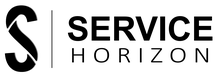How do I host a website?

Hosting a website can seem like a daunting task, especially for those who are not familiar with the technical aspects of website development. However, with the right guidance and resources, hosting a website can be a relatively straightforward process. In this article, we will discuss the key steps involved in hosting a website, including choosing a hosting provider, selecting a domain name, designing your website, and launching your site.




Choosing a Hosting Provider
The first step in hosting a website is to choose a hosting provider. There are a variety of hosting providers available, ranging from small, specialized companies to larger, more well-known providers. When selecting a hosting provider, it’s important to consider a few key factors.
First, consider the type of hosting you need. There are several types of hosting, including shared hosting, VPS hosting, dedicated hosting, and cloud hosting. Shared hosting is the most common type of hosting and is ideal for smaller websites that don’t require a lot of resources. VPS hosting is a step up from shared hosting and is suitable for websites that require more resources, such as larger ecommerce sites. Dedicated hosting is the most expensive type of hosting but offers the most resources and control over the server. Cloud hosting is a relatively new type of hosting that provides scalable resources and can be a good option for websites with fluctuating traffic.
Next, consider the hosting provider’s uptime and reliability. Uptime refers to the percentage of time that your website is available online. Ideally, you want a hosting provider with a high uptime percentage, as this will ensure that your website is available to visitors when they need it. Reliability is also important, as you want a hosting provider that is stable and secure.
Finally, consider the hosting provider’s customer support. You want a hosting provider that offers good customer support in case you encounter any technical issues or have questions about your hosting account. Look for a provider that offers multiple support channels, such as phone, email, and live chat, and has a good reputation for responsive and helpful customer support.




Selecting a Domain Name
Once you have chosen a hosting provider, you will need to select a domain name. Your domain name is the address that visitors will use to access your website, so it’s important to choose a name that is memorable and relevant to your website’s content.
When selecting a domain name, consider the following tips:
- Keep it short and simple: The shorter and simpler your domain name, the easier it will be for visitors to remember and type into their browsers.
- Make it relevant: Choose a domain name that reflects your website’s content and purpose. This will help visitors understand what your website is about and what they can expect to find there.
- Avoid numbers and hyphens: Numbers and hyphens can make a domain name harder to remember and type correctly.
- Use keywords: Consider including keywords in your domain name that describe your website’s content and can help improve your search engine rankings.
- Check for availability: Before you finalize your domain name, make sure it is available and not already in use by another website.




Designing Your Website
Once you have chosen a hosting provider and domain name, you can begin designing your website. The design of your website should be visually appealing, easy to navigate, and optimized for performance and search engine rankings.
To design your website, you will need to choose a content management system (CMS) or website builder. A CMS is a software platform that allows you to create and manage your website’s content, while a website builder is a tool that allows you to create a website using pre-built templates and drag-and-drop functionality.
There are several popular CMS platforms available, including WordPress, Drupal, and Joomla. WordPress is the most popular CMS platform and is known for its ease of use and extensive plugin library.