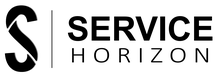Increase Your Conversions with Google Conversion Tag
Benefits of Google Discovery Ads
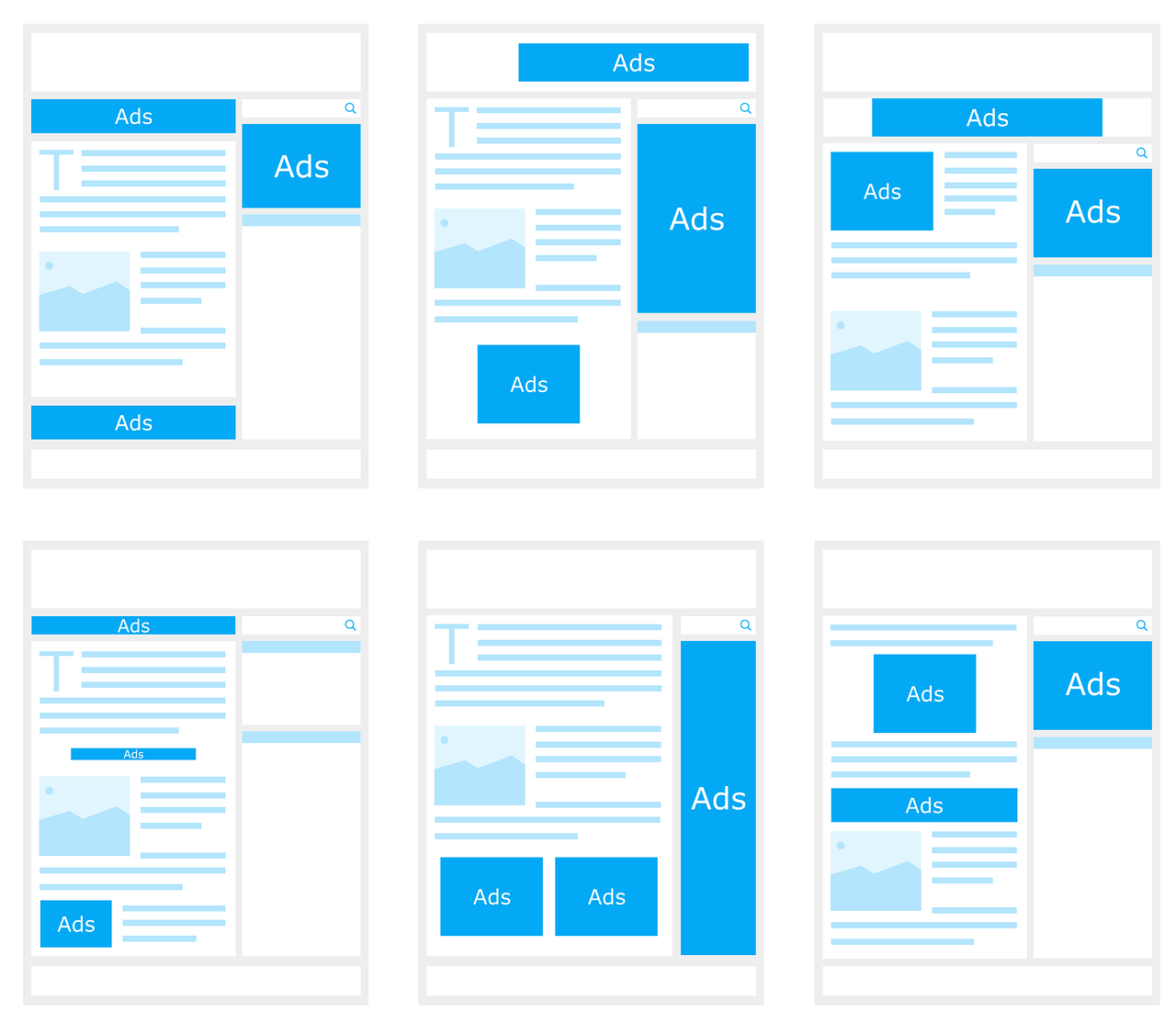
Everything you need to know about Google tag manager is in this post. If you are a business owner or a marketer, you must have heard about Google Conversion Tag. This powerful tool helps you track the success of your online marketing campaigns by measuring the actions taken by your visitors to your website. This article will discuss everything you need to know about Google Conversion Tag.









1. What is Google Conversion Tag?
Google Conversion Tag is a small piece of code that you can add to your website to track the actions taken by your visitors after clicking on your ads. It allows you to measure the effectiveness of your online marketing campaigns and helps you to identify which ads are generating the most conversions. Google Conversion Tag is a part of Google Ads, and it is free to use.









2. How does Google Conversion Tag work?
Google Conversion Tag works by placing a cookie on the visitor’s browser after they click on your ad. This cookie records information about the visitor’s actions on your website, such as making a purchase or filling out a form. When the visitor completes a conversion action, the cookie sends this information back to Google Ads, and the conversion is recorded in your account.









3.What are the benefits of using Google Conversion Tag?
There are several benefits of using Google Conversion Tag, including:









Measure the effectiveness of your online marketing campaigns:
Google Conversion Tag allows you to track the actions taken by your visitors after clicking on your ads, which helps you to measure the effectiveness of your online marketing campaigns.









Identify which ads are generating the most conversions:
Google Conversion Tag allows you to identify which ads are generating the most conversions, so you can focus on optimizing those ads and increasing your return on investment.









Optimize your bidding strategy:
By tracking your conversions, you can optimize your bidding strategy to focus on the keywords and placements that are generating the most conversions.









Improve your website:
Google Conversion Tag allows you to identify areas of your website that may be hindering your conversion rate, so you can make improvements to increase your conversions.









4. How to set up Google Conversion Tag?
Setting up Google Conversion Tag is a simple process. Here are the steps:
- Sign in to your Google Ads account.
- Click on the “Tools & Settings” tab and select “Conversions” from the dropdown menu.
- Click on the “plus” icon to create a new conversion.
- Choose the conversion action you want to track, such as “Purchase” or “Lead.”
- Set up the conversion tracking parameters, such as the conversion value and the conversion window.
- Click on “Create and Continue.”
- Follow the instructions to add the Google Conversion Tag to your website.
- Test your conversion tracking to ensure it is working correctly.
Conclusion
Google Conversion Tag is a powerful tool that allows you to track the success of your online marketing campaigns by measuring the actions taken by your visitors on your website. By using Google Conversion Tag, you can identify which ads are generating the most conversions, optimize your bidding strategy, and improve your website to increase your conversions. Setting up Google Conversion Tag is a simple process that can have a significant impact on your business’s success.