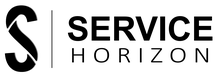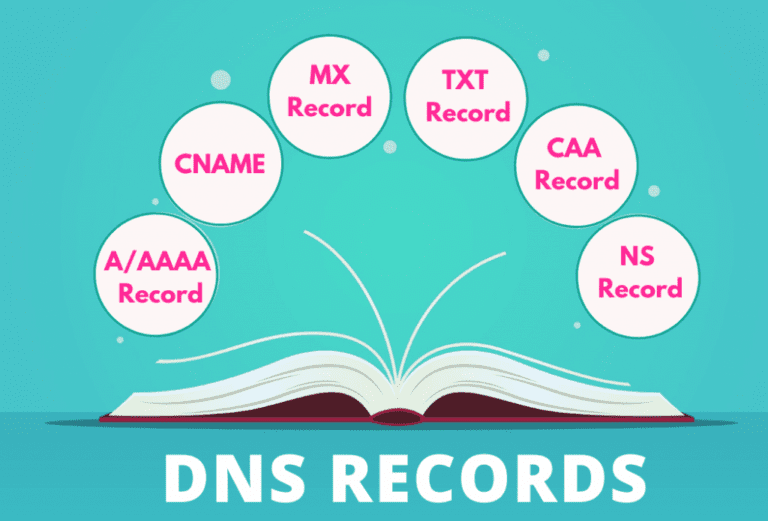Optimize Your Website’s Performance with Google Tag Manager: A Step-by-Step Guide
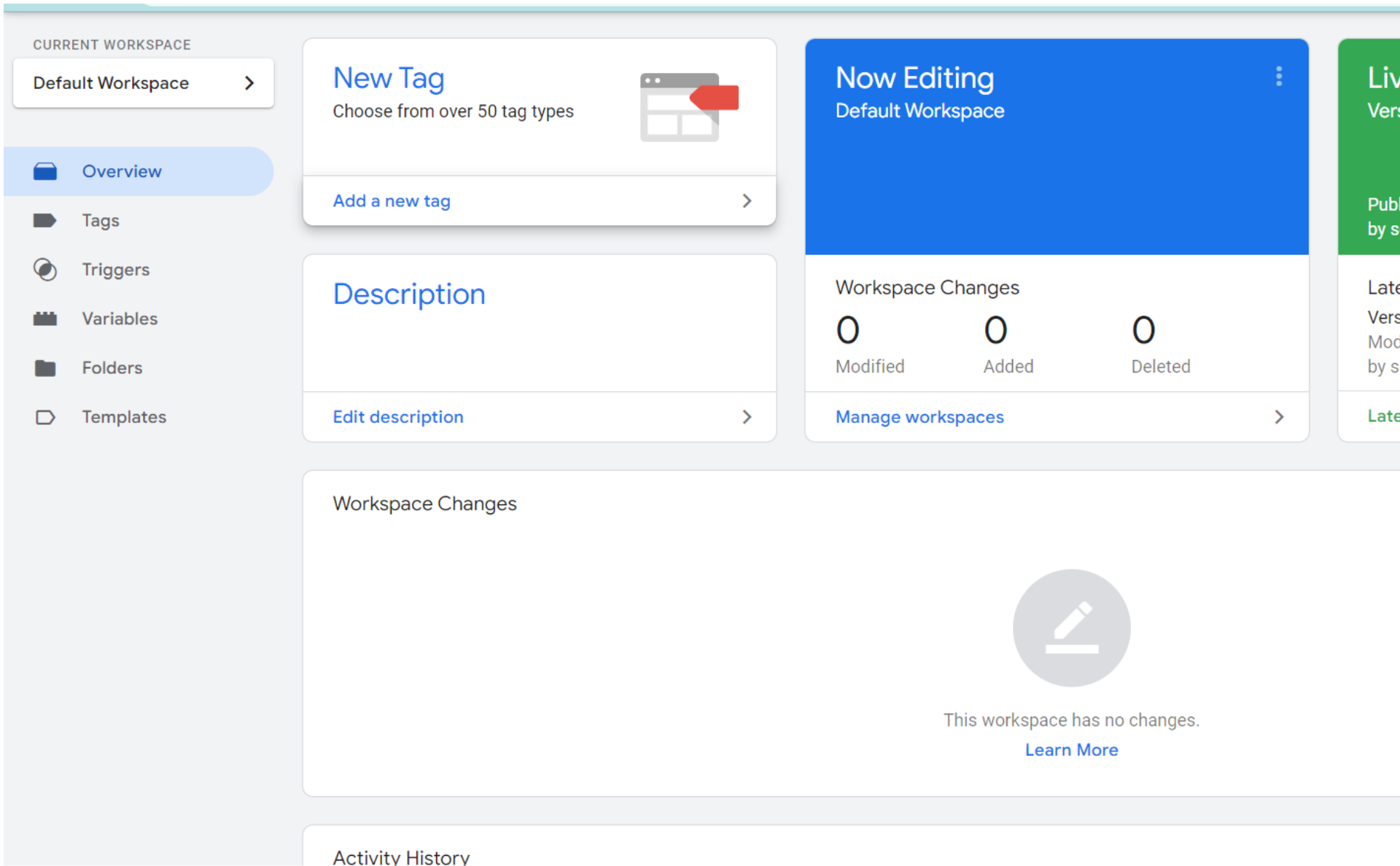
Google Tag Manager (GTM) is a free tool from Google that allows businesses to manage and deploy marketing and analytics tags on their website without requiring any code changes. In this article, we’ll explore what Google Tag Manager is, how it works, and how businesses can use it to improve their website’s performance.








1. What is Google Tag Manager?
Google Tag Manager is a tag management system that allows businesses to manage and deploy tags on their website. Tags are snippets of code that allow businesses to track user behavior on their website and to integrate third-party tools such as Google Analytics, AdWords, and Facebook Pixel.








2. How does Google Tag Manager work?
To use Google Tag Manager, businesses need to create an account and install a container code on their website. The container code is a small piece of code that Google Tag Manager provides, which businesses need to add to their website’s HTML code. Once the container code is installed, businesses can add and manage tags using the GTM interface.
Google Tag Manager provides businesses with a user-friendly interface where they can manage their tags. The interface includes features such as tag templates, which make it easy to add common tags such as Google Analytics, and triggers, which allow businesses to specify when tags should fire. GTM also allows businesses to preview and test their tags before they go live, which helps to avoid any potential issues.








3. Benefits of using Google Tag Manager
Here are some of the benefits of using Google Tag Manager:








Improved website performance:
By managing tags using GTM, businesses can reduce the amount of code on their website, which can improve website performance and page load times.








Easier tag management:
GTM provides businesses with a user-friendly interface where they can manage their tags. This makes it easier to add and update tags, which saves time and reduces the risk of errors.








Better data accuracy:
GTM is a free tool, which makes it a cost-effective way for businesses to manage their tags and improve their website’s performance.








Cost-effective:
GTM is a free tool, which makes it a cost-effective way for businesses to manage their tags and improve their website’s performance.
Conclusion
In conclusion, Google Tag Manager is a powerful tag management system that allows businesses to manage and deploy marketing and analytics tags on their website. By using GTM, businesses can improve their website’s performance, make more informed decisions, and save time and money. With the right strategy, businesses can use Google Tag Manager to streamline their tag management process and gain insights into their website’s performance.